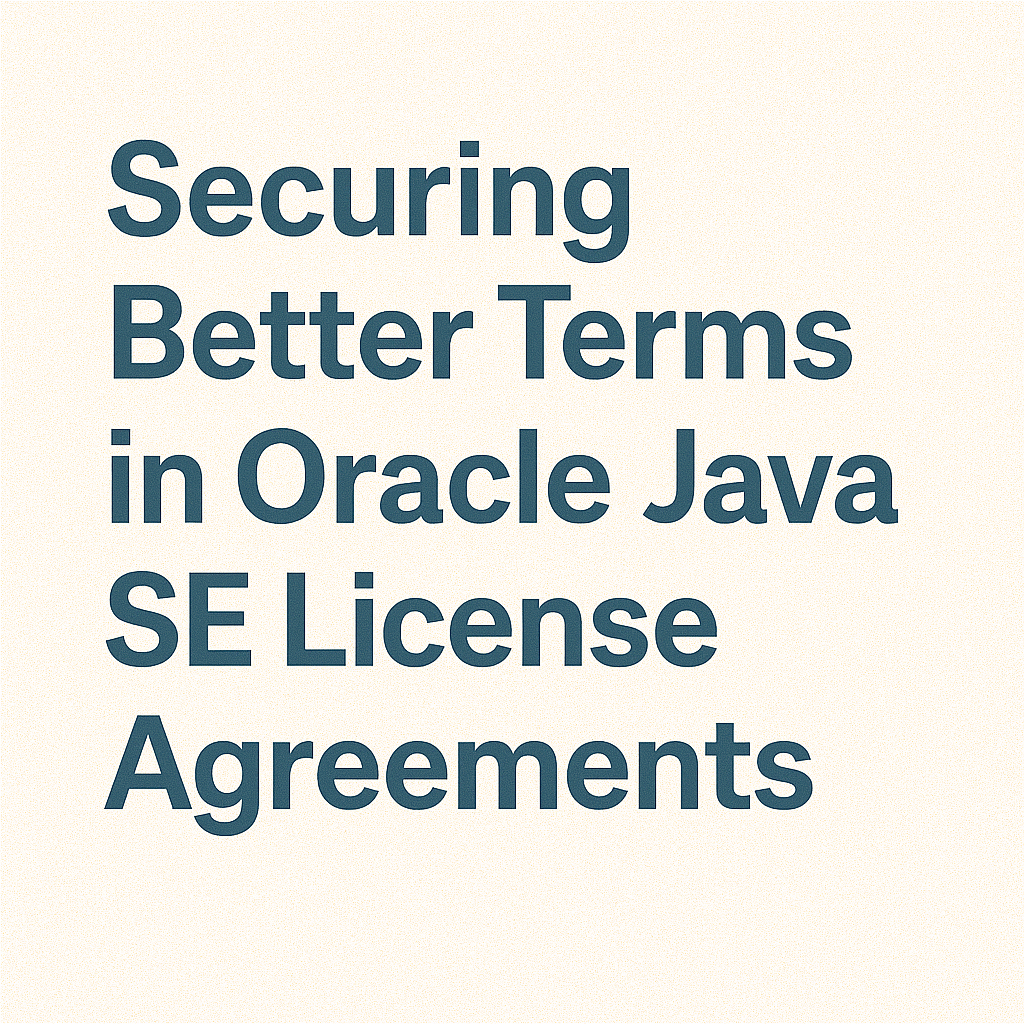
Securing Better Terms in Oracle Java SE License Agreements
In the wake of Oracle’s 2023 licensing changes for Java Standard Edition (Java SE), many enterprises face a new reality: Java, once “free” for business use, now often comes with a hefty price tag. CIOs and procurement leaders must navigate a licensing landscape that has shifted from free updates and easy-to-ignore terms to formal contracts and enterprise-wide subscriptions.
This article provides a detailed guide for negotiating better terms in Oracle Java SE license agreements post-2023. It focuses exclusively on Java SE (Standard Edition) usage across enterprise desktops, laptops, and server environments.
We’ll break Oracle’s current Java SE licensing structure, identify key cost drivers, highlight common pitfalls and vendor-favorable gotchas, and outline strategies to secure more favorable contract terms.
The advice is delivered in an independent, customer-advocate tone—the goal is to help you minimize risk and cost, not to promote Oracle’s agenda.
Engaging independent licensing experts (such as Redress Compliance or similar advisors) is strongly recommended to level the playing field. Let’s dive in.
Oracle Java SE Licensing After 2023
In January 2023, Oracle overhauled its Java SE licensing model. The familiar legacy licenses – Java SE Desktop Subscription (for PCs) and Java SE Subscription (for servers, often licensed per processor) – were replaced by a unified Java SE Universal Subscription model.
This new model radically changes how Java is licensed in enterprises: it uses an “Employee” metric that effectively requires licensing Java for every employee in the organization, regardless of how many use Java.
In other words, if even a handful of developers or applications need Oracle’s Java, the default expectation is a subscription covering your entire workforce.
What does the Java SE Universal Subscription include? It grants rights to use Oracle’s Java SE on any number of enterprise-level desktops, servers, or cloud instances, along with access to Oracle’s security patches, updates, and support services for Java.
It’s “universal” in scope – one subscription covers all environments (eliminating the need to count individual installations or CPU cores). Oracle also touts that support under this plan extends to your whole Java stack (even helping with third-party Java libraries or OpenJDK issues).
It’s an all-you-can-eat license, but you pay based on company size. This has simplified license tracking (no more juggling per-device or per-core counts). Still, it often comes at a significantly higher cost, especially for large enterprises or those with minimal Java usage.
Broad Definition of “Employee”:
A critical detail is how Oracle defines an “Employee” for this license. It encompasses all full-time and part-time workers, temporary workers, contractors, consultants, outsourcers, and agents supporting your internal operations.
In practice, virtually everyone on your payroll or working on your company’s behalf counts toward the Java license. Even divisions or personnel who never use Java are included by default.
Oracle uses the employee headcount when ordering the subscription as the baseline (and typically expects you to true-up if your workforce grows). This broad definition is non-negotiable in Oracle’s standard contract, though savvy customers will want to scrutinize it (more on that in the negotiation section).
What happened to the old licenses?
Oracle stopped selling legacy Java SE licenses (based on Named User Plus or Processor metrics) in January 2023. Existing customers on older Java SE subscription agreements could theoretically renew under the old terms if their contract permitted. Still, in practice, Oracle has been pushing everyone onto the new model.
If you had a prior Java SE subscription for a set number of processors or named users, expect Oracle to encourage (or insist on) switching to the employee-based Universal Subscription at renewal.
After the change, Oracle removed the old metric price list from its website. For context, under the legacy model, a Java SE Desktop license was roughly $2.50 per user per month, and a Java SE (server) license was about $25 per processor per month.
Those prices may sound low, but those models required carefully counting installations or cores. The new model removes the counting hassle but often raises the cost floor for many organizations.
Key Cost Drivers and Pricing Model
The cost of Oracle’s Java SE Universal Subscription is driven primarily by your total employee count, with tiered pricing that offers volume discounts at higher headcounts. Understanding these cost drivers is crucial for negotiating a better deal:
- Employee Count Metric: This is the #1 cost driver. Every employee (as defined broadly above) must be licensed. An organization with 500 employees will pay for 500 licenses; one with 10,000 employees will pay for 10,000 licenses, and so on – regardless of whether only a subset uses Java. This “all-in” metric means the larger your company, the larger your bill. It penalizes companies with a high employee count but only use Java in a limited capacity (e.g., a few internal applications). For example, a mid-sized firm with 500 employees would pay 500 × $15 per month = $7,500/month (about $90,000 per year) at list price, even if perhaps only 50 employees actively use a Java-based application.
- Java SE Universal Subscription Pricing Tiers: Oracle’s list pricing (as of 2023–2024) starts at $15 per employee per month for smaller organizations and decreases at larger scales. Table 1 below summarizes the tiered pricing model: Total Employees Price per Employee/Month (List)1 – 999$15.001,000 – 2,999$12.003,000 – 9,999$10.5010,000 – 19,999$8.2520,000 – 29,999$6.7530,000 – 39,999$5.7040,000 – 49,999$5.2550,000 or more Contact Oracle (custom pricing) Table 1: Oracle Java SE Universal Subscription list prices by employee count (post-2023).* As shown, the per-employee cost declines at higher volumes. For instance, a company with 2,000 employees would pay roughly $12 × 2,000 = $24,000 per month. In contrast, a company with 50,000 employees might negotiate rates around $5 or lower per head (Oracle’s public info quotes $5.25 at 40–49k employees, and “even lower” beyond 50k). The tier breakpoints mean volume can be leveraged in negotiation – larger enterprises should push for the lower end of the pricing spectrum (or better). Remember, these are list prices; Oracle often provides discounts in practice, especially if you negotiate or bundle Java with other purchases.
- Core-Based Server Usage (Legacy Consideration): While the new Universal Subscription does not charge directly per CPU core, it’s worth noting for context and edge cases. Historically, Java on servers was licensed per processor (with Oracle’s core-factor calculation adjusting multi-core CPUs). The legacy model might have been cheaper if your Java deployment was heavily server-centric and had relatively few employees. Oracle’s new scheme effectively gives you unlimited Java on up to 50,000 server processors under the employee metric. If you exceed 50,000 server processors running Java (an enormous amount of compute, excluding desktops/laptops), Oracle’s terms say you must obtain an additional license or special arrangement. Only the largest global IT environments would hit that threshold, but it’s a detail to be aware of if you run Java in massive data centers. For most, the main impact of server usage under the new model is that you no longer have to count cores – the cost is baked into the employee count. However, if you are in an exceptional situation (for example, a company with relatively few employees but tens of thousands of Java-enabled IoT devices or a huge server farm), you might discuss a custom metric with Oracle. Generally, though, the employee metric dominates costs for everyone now.
- Subscription Term and Support: Java SE Universal Subscriptions are typically sold as 1-year term agreements (with multi-year options available). The cost scales linearly with term length (e.g., a 3-year deal is roughly 3 × annual cost, sometimes with a small discount for committing to multiple years). Unlike a perpetual license, a subscription means you must keep paying to continue using Oracle Java and receiving updates/support. If you stop renewing, your rights to use Oracle’s commercial Java builds end (Oracle recommends you uninstall or switch to an OpenJDK build at that point). This is a crucial cost consideration: Java becomes an ongoing operational expense, not a one-time capital license. When negotiating, be mindful of renewal costs – if Oracle’s price list increases or if your employee count grows, your renewal cost could jump. We’ll discuss negotiating price protections and renewal terms later, but note that the subscription model means the full cost repeats every year or term, which can dramatically increase the total ownership cost over 5 years.
Bottom Line: The new licensing model charges for Java in proportion to your organization’s size, not directly based on how much Java you use. The key drivers are how many people you have and what price per head you can negotiate.
For most enterprises, this represents a 3× to 5× increase in Java licensing costs compared to prior models or what they might have expected – hence the urgency to negotiate better terms and explore ways to optimize usage.
From Free to Fee: Challenges in Transitioning to Paid Java
One of the biggest pain points for enterprises is moving from “free Java” (as many perceived it) to Oracle’s paid subscription model.
Before 2019, organizations freely used Oracle’s Java SE JDK/JRE without payment.
Even after Oracle began charging for Java SE updates, confusion abounded due to Oracle’s mixed licensing messages.
However, as of 2023, it’s clear that most commercial Java SE use requires a paid subscription (or an alternative non-Oracle solution).
This transition brings several challenges:
- Awareness and Compliance: Oracle’s changes caught many IT teams off guard. For example, Oracle stopped providing free public updates for Java 8 in 2019, and later versions like Java 11 also required a subscription for long-term updates. Oracle introduced a “No-Fee Terms and Conditions” (NFTC) license in 2021 for Java 17, temporarily allowing free use of the latest Java version, but only until one year after the next version’s release. These nuances led some companies to mistakenly assume Java was still free, only to discover they were non-compliant when audited. Understanding what’s free vs. what’s not became a headache: e.g., using Oracle JDK 17 in production was free in 2022 under NFTC, but once Java 21 came out and a year passed, continued use of Oracle’s Java 17 updates requires a subscription. Enterprises that didn’t track these details now face compliance gaps or forced upgrades. The challenge is educating all stakeholders that Oracle JDK is no longer “free for commercial use” except in very limited scenarios (development use or always-upgrade-latest approach), and ensuring the organization subscribes or switches to avoid legal risk.
- Java Sprawl on Endpoints: A typical enterprise might find Java installed on thousands of endpoints (desktops, laptops) over the years, often without central control. Browser plugins, internal apps, or user-installed software might have bundled the Oracle JRE. In many cases, these installations were forgotten “remnants” of when Java was needed for specific tools or websites. Now, each of those installations is a potential compliance liability. A real-world example: one company discovered via internal audit that out of 5,000 PCs, about 1,000 had Oracle’s JRE installed, mostly due to an auto-update or legacy app, despite only a handful of apps needing Java. Under Oracle’s post-2023 rules, that scenario would technically obligate licensing the entire company (all employees) since usage wasn’t isolated. Cleaning up these unmanaged installations is difficult but necessary. The challenge for IT teams is thorough discovery: Where is Oracle Java installed? Which versions? Are they being used? Many organizations lack tooling or processes to track this, leading to surprise compliance exposures when Oracle comes knocking.
- Sticker Shock and Budgeting: Transitioning to Oracle’s official Java subscriptions can bust budgets. Organizations that never paid a dime for Java now face six- or seven-figure annual costs. This is especially true for large enterprises that only use Java in a limited way – paying for thousands of employees when only a few servers run a Java application feels counterintuitive and wasteful. Convincing finance and leadership to allocate a budget for something “free” can be an uphill battle. Even for those who saw it coming (post-2019), the 2023 employee-metric change amplified costs dramatically. For instance, a company paying $100k/year under an old model might find the new scheme costs $300k/year or more for the same environment. If not budgeted, this creates emergency sourcing challenges. Negotiators must justify spending or find offsets (like reducing support costs elsewhere or eliminating unused software) to fund Java subscriptions. It’s a tough sell because, unlike buying new functionality, this spend largely maintains the status quo (just keeping Java running and patched).
- Technical and Operational Hurdles: Some enterprises responded to Oracle’s licensing moves by migrating to OpenJDK or other free Java distributions (such as AdoptOpenJDK/Eclipse Temurin, Amazon Corretto, Red Hat OpenJDK, etc.). While this avoids Oracle’s fees, it’s not trivial at scale. Challenges include ensuring compatibility, updating build processes, and possibly losing Oracle’s support assurances. Organizations moving off Oracle JDK must set up processes to apply updates from the open-source community or third-party providers, which requires diligence. On the flip side, those staying with Oracle JDK might consider constantly upgrading to the latest LTS to temporarily utilize Oracle’s NFTC (no-fee) terms, but that demands an aggressive upgrade cycle that many enterprise applications (with complex testing and certification needs) cannot easily accommodate. Thus, enterprises are caught between paying Oracle or investing in internal effort to migrate/upgrade. Neither path is free – it’s a trade-off between direct cost and labor/risks.
- License Management and Tooling: Oracle’s Java licensing fell outside many organizations’ normal software asset management processes because it was historically free. Teams must integrate Java into their license tracking and audit defense preparations. However, typical inventory tools might not easily distinguish Oracle JDK vs. OpenJDK installations, or catch Java embedded in third-party products. Java can hide in unexpected places (for example, an Oracle Database or WebLogic installation includes a Java runtime, which might be covered under that product’s license in some cases; Oracle has restricted-use Java licenses bundled with certain products). Untangling where you do and don’t need a separate Java SE license is tricky. If you own Oracle products like WebLogic, Oracle E-Business Suite, or certain middleware, those licenses often include rights to use Java for that product only. Companies can accidentally double-pay if they don’t know this – a classic challenge where procurement must coordinate with technical teams to map out deployment scenarios. (Pro tip: review Oracle’s list of products, which includes a Java SE license for restricted use. If Java is only being used as part of an Oracle Forms or Hyperion installation you’ve licensed, you may not need a separate Java SE subscription for those instances. This can save costs – but make sure Java’s usage is limited to running that product.)
- Audit Threats: A major challenge (and impetus for moving to paid subscriptions) is Oracle’s increasingly aggressive audit stance on Java. Oracle’s License Management Services (LMS) has ramped up Java audits since 2019, and post-2023, they are even more incentivized – Java has become a huge revenue stream for Oracle. Organizations that try to “wait it out” without licensing play a dangerous game. Oracle monitors downloads and update requests; it’s a red flag if your company has been pulling Java updates from Oracle’s site without a subscription. Many companies report getting “friendly” outreach from Oracle about Java usage, which quickly becomes audit pressure. The audit tactics can be severe: Oracle will ask for a full inventory of all Java installations (on servers, VMs, desktops, even CI/CD pipelines). They often find some Oracle Java usage somewhere, then present a compliance finding that, for instance, you “should have” licensed all your employees for the past X years, leading to a back-dated bill. We’ve seen scenarios where Oracle auditors calculate that because a company had 200 unlicensed Java installs, they owe three years of subscription fees for the entire workforce – a multimillion-dollar claim – then Oracle offers to “settle” if the company agrees to buy a subscription going forward (and sometimes pay a portion of back fees). This pressure can force a rushed move to Oracle’s subscription on Oracle’s terms, which is the worst-case scenario for negotiation.
Moving from free to paid Java in the post-2023 era is challenging on multiple fronts: compliance, cost, technical execution, and dealing with Oracle’s hardball tactics. Preparation and proactiveness are key – organizations must get a handle on their Java usage and options before Oracle’s audit team does.
Licensing Pitfalls and Real-World Examples
To make these challenges concrete, let’s look at some common licensing pitfalls and anecdotes that illustrate how things can go wrong (and what to watch out for):
- Pitfall 1: “All Employees” Means All. A mid-market company learned this the hard way when Oracle approached them about Java. They had around 3,000 employees, but only ~300 PCs actively running a Java application. Initially, they assumed they would just license those 300 users. Oracle’s answer: No, it’s all 3,000 employees or nothing under the new rules. This was a shock – the IT team felt forced to buy licenses for people who would never use Java. This scenario plays out widely: Oracle’s standard terms don’t allow partial coverage (like licensing only a subset of users or devices). If you sign the agreement, it’s typically for the whole enterprise. Negotiation tip: Some organizations have pushed back for exceptions – for example, very small businesses or specific isolated environments – but Oracle’s default stance is all-in coverage. Going in with eyes open on this point is critical. If you cannot stomach licensing everyone, your alternative is not to use Oracle Java in that environment (migrate to OpenJDK, etc.). One creative approach for larger companies is to carve out a separate entity or subsidiary that uses Oracle Java (license that entity’s employees). In contrast, the rest of the company stays on other Java distributions, but this requires strict segregation of software usage and often isn’t practical.
- Pitfall 2: Unbudgeted Auto-Installations Leading to Audit Findings. As mentioned earlier, Java has a way of sneaking onto machines. Consider a global retailer that hadn’t centrally managed Java installs. Oracle’s audit scripts found Oracle Java on over 5,000 endpoints company-wide – everything from developers’ laptops (where someone installed the JDK for testing) to old application servers, to machines where Java was bundled with third-party apps. The retailer had never paid for Java and was mostly using OpenJDK for their main systems, but this sprawl of Oracle JREs (some of which were just leftover installations) put them in non-compliance. Oracle argued that the company should have licensed all employees for the entire period during those installations. The resulting compliance claim was in the millions. This example underscores the need to know where Java is installed. Particularly dangerous are Java versions that auto-update from Oracle – if those updates were applied after Oracle’s license changes, each updated machine is out of compliance. Endpoint management teams should remove or disable Oracle auto-updaters and uninstall Oracle JREs where unnecessary. Don’t let “shelfware” Java installations balloon your license requirements.
- Pitfall 3: Assuming Oracle’s Free Options Solve Everything. Some companies believed Oracle’s introduction of the no-fee Oracle JDK (for the latest versions) meant they could avoid subscriptions indefinitely. One example: an organization standardized on Java 17 in 2022, comforted by Oracle’s NFTC license that made Java 17 free for production use. But by late 2024, once Java 21 had been out for a year, they realized continuing to run Java 17 would require paying Oracle (since free updates for 17 ceased). They hadn’t planned an upgrade to Java 21 yet, so they were stuck running an outdated Java 17 (security risk) or paying for a subscription to keep getting patches. This pitfall is a reminder: Oracle’s “free” offering is a moving target – it’s always only the very latest LTS release, and only for a limited time window of updates. Relying on that long-term is risky unless your organization is extremely agile in upgrading Java versions as soon as they are released. Most enterprises can’t upgrade that fast due to application compatibility, testing, and vendor support matrices. So, treating NFTC as a panacea can backfire; it often defers the subscription cost by a year or two. A more robust plan is required (either budget for Oracle support or commit to non-Oracle Java distributions).
- Pitfall 4: Missing the Fine Print on CPU Limits and Environments. While rare, very large tech environments should note the 50,000-processor limit in Oracle’s subscription terms. A hypothetical example: a cloud services provider with a relatively small team (800 employees) runs a huge farm of Java application servers powering their SaaS product. Under Oracle’s model, 800 employees at $15 = $144k/year, which seems reasonable. But if their Java footprint spanned, for example, 60,000 CPU cores in the cloud, technically Oracle’s policy says the standard subscription wouldn’t cover beyond 50k cores. Oracle could require an additional license (likely a custom ULA or higher-tier agreement). The pitfall is assuming “unlimited use” truly means unlimited. It’s functionally unlimited for most, but extreme cases should clarify terms with Oracle. If you’re approaching that scale, negotiate an amendment to cover it, or consider whether a traditional processor license (if Oracle would even agree to sell one) might be better. Oracle might also use this as an upsell opportunity (“you need a special Java enterprise agreement”). The key is knowing your environment’s scale and asking questions if you have an unusual deployment (e.g., extensive containerized Java microservices across thousands of nodes).
- Pitfall 5: Oracle-Friendly Contract Clauses Left Unchecked. Many enterprises, under time pressure or assuming “it’s a standard Oracle contract, we can’t change it,” have signed Java subscription agreements that contain clauses favoring Oracle heavily. For instance, some contracts allow Oracle to audit at any time with broad access, or have strict limits on reduction of licenses (e.g., no price reduction if your employee count drops during the term). There have been reports of Oracle adding language to new contracts that forbid renewing under the old metrics or that lock in the high-water mark of employee count. These sneaky clauses can cost you later. One real-world scenario: a company’s workforce shrank by 20% in a recession. Still, their Java subscription contract didn’t allow any decrease in subscription count until renewal, so they paid for those now-nonexistent employees for the whole term. Another case saw Oracle auditing a customer during the subscription term and claiming the customer’s employee count had been under-reported initially, triggering a penalty true-up (the customer had not carefully documented how they counted contractors). The lesson is to closely review and negotiate contract terms to avoid traps (we’ll detail specific clauses to watch in the next section). Don’t assume Oracle’s boilerplate is untouchable – savvy customers and advisors have successfully struck or softened the most onerous terms.
By learning from them, you can proactively address these pitfalls in your negotiation and Java management strategy. Next, we’ll outline the specific contractual aspects you should focus on to secure better terms and protect your organization.
Key Contract Clauses and Risks to Negotiate
Regarding Oracle’s Java SE agreements, the devil is truly in the details. CIOs and sourcing professionals must dissect the contract and negotiate critical clauses to avoid surprises.
Here are the key areas and terms to focus on:
- License Scope and Metrics: Make sure the contract language around the Employee metric is crystal clear. Oracle will define how employees are counted (as we saw, including contractors, etc.). Negotiate any ambiguity: for example, if you have a significant number of non-IT contractors or seasonal workers, can they be excluded? Oracle’s standard answer may be “no,” but it’s worth discussing edge cases (perhaps excluding contractors not using company systems or employees of acquired companies until renewal). At the very least, ensure the contract states the exact number of employees you’re licensing and that this satisfies your requirement. If the contract is silent on whether it covers your whole enterprise vs. a subset (like a division or affiliate), clarify that. Some companies operate multiple legal entities; if Oracle’s agreement doesn’t explicitly cover international subsidiaries, you could face an audit issue later (“oh, you have 100 employees in a foreign affiliate not counted – gotcha!”). Define the entity and employee scope in the order form or agreement. If you deliberately are only licensing a subset (exception cases), describe how those employees or machines are delineated. A clear scope definition will prevent Oracle from reinterpreting terms later.
- Audit Rights and Procedures: Oracle agreements always include an audit clause – you cannot eliminate it, but you can seek to temper it. Key points to negotiate or clarify:
- Audit Frequency & Notice: Specify that Oracle cannot audit more than once per year (or once per term) and must provide reasonable advance written notice (30 days or more) and a detailed audit plan. This prevents constant disruption or “stealth” audits. Audit Methodology: If possible, include language that audits will be reasonable and not unreasonably interfere with business operations. Try to avoid blanket consent to run Oracle’s scripts in your environment without oversight – instead, you might agree to provide data to Oracle under your supervision. Some customers negotiate the right to remedy compliance issues within a cure period before Oracle can pursue penalties – for instance, if an audit finds extra installations, you can uninstall them or purchase licenses within 30 days to cure. This kind of clause can soften the impact of an audit finding. Confidentiality and Use of Data: Ensure any data collected in an audit is used solely for compliance verification of Java and is treated as confidential. Oracle shouldn’t be allowed to use it for sales prospecting or share it elsewhere. Audit Costs: A very customer-friendly clause, if you can get it, is that Oracle must bear its costs unless a major shortfall is found. This deters fishing expeditions. At minimum, avoid language that would make you pay Oracle’s audit expenses (rare, but check).
- Subscription Term and Renewal Clauses: Pay attention to how the contract handles renewals and terminations:
- Renewal Uplift Caps: Negotiating a cap on price increases at renewal time is common. For example, you might add “renewal price shall not increase by more than 3% over the prior year’s price” or “renewal discount % off list shall remain the same.” Oracle often prices year 1 attractively, then could raise to list price later – lock in your discounts for future terms in writing. If you sign a multi-year (say 3-year) agreement, ensure the price is fixed for those years (usually it is, but double-check the payment schedule).
- Changing Employee Counts: Negotiate how changes in your employee count are handled. Oracle’s default may be silent (assuming you license the number at the order date). You might request a clause that allows annual reconciliation: if your employee count drops significantly, you can reduce the subscription at renewal (or even mid-term credit). Oracle will resist refunds mid-term, but if your business might shrink or divest divisions, try to get flexibility to adjust the license quantity downward at renewal without penalty. On the flip side, clarify if growth requires an immediate purchase or just at renewal – ideally, get language that any growth will be addressed at the next renewal (so you’re not in breach if you hire 100 people mid-year).
- Termination and Post-Term Use: Confirm that if you choose not to renew, you understand the obligation to discontinue use. While Oracle likely won’t give you post-term usage rights, you might negotiate a brief grace period to transition (e.g. 90 days to uninstall or replace Oracle JDK, especially if they terminate for breach). Also, if this subscription was entered as an audit settlement, negotiate a release: i.e., Oracle releases you from liability for past unlicensed use once you sign up. That should be explicit, so they don’t come later and claim past fees despite the deal. An order document often states that the fees paid “resolve all license requirements for prior usage” up to the order date.
- Pricing Protections and Most-Favored Terms: If Java SE is a significant spend, you can attempt to include a most-favored-nation clause – e.g., if Oracle were to materially drop Java pricing or introduce a more favorable licensing metric later, you can swap to that. Oracle may not agree, but it doesn’t hurt to ask for a re-opener if pricing models change (given how they changed in 2023, it could happen again!). At minimum, try to secure the current volume tier pricing for your ter,m even if your count drops slightly – you don’t want to fall into a higher $/employee bracket later. Also, ensure you get the volume discount for your actual employee count. For example, if you have 1,050 employees, ensure you get the 1k-2,999 tier price ($12), not the $15 tier – sometimes sales reps quote incorrectly. Scrutinize the pricing table and get the right tier (or better, push for the next tier if you’re close – “we have 990 employees, give us the >1000 price as a courtesy”).
- Legacy License Migration and Waiver: Many companies had prior Java licenses (maybe a certain number of processor-based licenses). If you are switching to the new model, ensure the contract or an addendum states that it replaces and supersedes the old licenses for the same deployments, so you aren’t double-counted. If you had support contracts on old Java licenses, negotiate credit for the unused term if switching mid-term. Importantly, if there was an audit dispute about old usage, include language that the subscription fee you’re paying now is a settlement of any past unlicensed use (this relates to the release of liability as mentioned). You want to emerge from the negotiation with a clean slate.
- Audit Liability Cap or Forgiveness: As part of negotiations (especially if initiated due to an audit), you can request clauses that forgive past usage. For example, “Oracle agrees not to pursue any compliance fees for Java usage before this effective date.” It might accept that if Oracle is eager to close the subscription sale. Otherwise, they may implicitly do so by selling you a subscription (it’s rare they both sell you a subscription and still demand back-pay after, but get clarity). If no explicit clause, consider sending a side letter or email to Oracle confirming that the purchase is instead of any past fees – something to have in writing.
- Contractual Audit Settlements: In some cases, Oracle may present a specific settlement agreement for Java non-compliance. Read it carefully. It might bundle a subscription purchase with a release of claims. Ensure the release is broad enough (covering all Java versions up to date and any versions, etc.). Also, watch out for any clauses that commit you to future spending or certain behaviors (like “Customer will deploy Java subscriptions to all new employees”—which might be fine; just be aware).
- Excluded Products or Uses: If you know that certain Java use cases in your org don’t require a license (e.g., you only use OpenJDK on Linux servers, or Java is embedded in Oracle products you’ve licensed), you might insert a clarifying note in the contract. For instance: “For clarity, Java SE usage licensed through other Oracle products (per Oracle’s Schedule X list of products with included Java) or usage of OpenJDK is outside the scope of this subscription.” This isn’t strictly necessary, but it can help avoid arguments later if Oracle claims you must count something legitimately covered elsewhere.
In summary, negotiate like any other major software contract – don’t assume Oracle’s standard Java subscription terms are take-it-or-leave-it. While the metric (employees) likely won’t change, the above areas often have room for negotiation or clarification.
You balance the agreement by tightening audit clauses, capping renewals, and writing in protections. Remember, Oracle writes Oracle’s contracts for Oracle; it’s up to you to inject customer-centric terms.
Common Mistakes to Avoid
Even with the best intentions, companies can commit costly mistakes when dealing with Oracle Java licensing.
Here are some common missteps that you should strive to avoid:
- Failing to Inventory Java Usage First: Negotiating or buying licenses without a clear picture of your Java footprint is a recipe for overspending (or under-licensing). A frequent mistake is to take Oracle’s word on how much you need. Avoid simply responding to Oracle’s assertion that “you need to license X employees” without verification. Always do an internal audit/baseline before you negotiate. Identify every instance of Oracle Java in your environment (desktops, servers, VMs, cloud instances, build servers, etc.) and note the versions. Determine which installations you need (some may be redundant or can be removed). This due diligence may reveal that you can uninstall 30% of them or switch some to OpenJDK, reducing the scope. Companies that skip this step often buy a larger subscription than necessary or, conversely, buy too little and remain non-compliant. Don’t rely on Oracle’s audit scripts alone – cross-check with your tools (software inventory systems, SCCM data, etc.). In short, know your usage better than Oracle does.
- Waiting Until the Last Minute (or After an Audit) to Act: Many organizations procrastinate on Java licensing until Oracle issues an audit notice or a non-compliance letter. At that point, you’re negotiating under duress, which greatly favors Oracle. A mistake is to assume “we’ll deal with it when Oracle contacts us.” By then, you may have lost leverage and be scrambling. Instead, proactively address Java licensing on your timeline. If you know you have Oracle JDK in use, start planning for it – either removal or budgeting for a subscription – before Oracle knocks. That way, you can approach Oracle from a position of knowledge and perhaps even play different options (like third-party support or migration) instead of being forced into whatever Oracle offers to settle an audit.
- Not Exploring Alternatives (or Dismissing Them Out of Hand): Oracle isn’t the only game in town for Java. A classic mistake is sticking with Oracle by inertia without evaluating whether a switch to a non-Oracle Java distribution is feasible. Today, multiple open-source or third-party supported JDKs are functionally equivalent for most purposes: OpenJDK (from the community or vendors like Eclipse Adoptium), Amazon’s Corretto, Azul Zulu, IBM Semeru, Red Hat build of OpenJDK, etc. Many are free or far cheaper (some offer enterprise support at a fraction of Oracle’s cost). While switching may require testing, it’s often nowhere near as hard as migrating to a different programming language. If you don’t at least consider these, you may miss an opportunity to avoid Oracle’s license fees entirely. Even if you ultimately stay with Oracle, using the threat of migration as leverage is one of the strongest negotiating tools (Oracle sales reps have been known to give discounts or concessions if they believe a customer is about to leave for OpenJDK or a competitor). The mistake is telling Oracle, “We have no choice.” You do have choices – make sure Oracle knows that too.
- Overlooking Java in Third-Party Products: As discussed, certain enterprise apps include Java under their license. A mistake is double-counting these or failing to document them. For example, if an ISV has bundled Oracle Java with their software and has a redistribution license, you might not need your license for those copies. Always check with your software vendors – do they ship Oracle JDK with their app? If yes, under what terms? Some allow you to use that JDK solely for that application without an Oracle subscription. Skipping this could mean you pay Oracle for something already covered. On the flip side, beware: some apps bundle Oracle JDK for convenience but put the onus on the customer to be properly licensed with Oracle. You need to know which case applies. The mistake here is not investigating and assuming every Java instance needs a license, or the opposite assumption that “if it came with the app, it’s fine.” Do the homework on a case-by-case basis.
- Taking Oracle’s First Offer or Sales Claims at Face Value: Oracle’s initial quote or compliance memo is usually heavily padded. A mistake is not pushing back. For instance, Oracle might say, “You have 10,000 employees, so it’s $10/month each = $1.2M/year, please sign here.” An unprepared customer might accept that as unchangeable. In reality, nearly everything is negotiable: the employee count (maybe they counted contractors who don’t need to be counted), the tier (maybe you can get a discount to $8/employee), the back-dated fees (often negotiable away if you commit to a subscription), etc. Don’t simply accept Oracle’s compliance team’s calculations – they often assume worst-case. Go over every line: Are they counting unused installations? Are they using the highest price tier when you qualify for a lower one? Challenge assumptions and provide evidence. A common Oracle tactic is to cite a huge number (for shock value) and then “graciously” offer a slightly less huge deal if you sign now. Avoid falling for that anchor. Do your math and counter with a data-backed position.
- Ignoring the Contract After Signing: A “set it and forget it” approach post-signature is another mistake. You must follow through if you negotiated special terms or need to monitor something (like employee count fluctuations or an agreed timeline to uninstall certain instances). For example, if you told Oracle you’d remove all Oracle Java from a certain division by next year (as part of reducing license needs), put a plan in place. Keep track of renewal notice periods – Oracle might require 60 days’ notice if you choose not to renew. If you miss that, you could auto-renew unintentionally. Also, maintain documentation: save proof of what you licensed and how you counted. If there’s turnover in your team, the next person should be able to see “we counted 5,000 employees by including X, Y, Z departments and excluding interns, per agreement.” This avoids disputes later if Oracle’s records differ. Many make the mistake of not documenting assumptions, leading to arguments in an audit two years later (“We thought we were licensed for this test environment, Oracle says we’re not”).
- Not Getting Independent Advice: Oracle licensing is notoriously complex, and Java is no exception. A common pitfall is relying solely on Oracle’s reps or your general IT procurement knowledge without consulting specialized third-party experts. Firms like Redress Compliance (which focuses on Oracle licensing), licensing advisory consultants, or even engaging your software asset management partners can provide insights that save you far more than their fees. They might spot a contract clause to fix, identify a miscount in Oracle’s findings, or know current discount benchmarks. Skipping expert help to “save money” can be penny-wise, pound-foolish. An independent review is invaluable if the stakes are high (significant cost or an audit situation). Their guidance can help you avoid all the above mistakes and negotiate from an informed standpoint.
By avoiding these common mistakes, your organization will be in a much stronger position to manage Java licensing effectively and cost-efficiently. Now, let’s consolidate all of this advice into concrete recommendations for action.
Recommendations
Securing better terms in your Oracle Java SE agreement and deciding whether to sign one requires a strategic approach.
Here is a summary of practical actions and best practices for CIOs and sourcing leaders:
1. Inventory and Quantify Your Java Usage:
Begin with a thorough internal audit of all Java installations in your enterprise. Use software discovery tools, endpoint management data, and input from application owners. Identify where Oracle Java (JDK/JRE) is installed and in what versions. Determine which installations are needed for business operations and which are outdated or unused. This inventory forms your “Effective License Position” baseline. It will tell you how widespread Java is and the foundation for any decision to license, remove, or replace instances. Document the count of desktops, servers, VMs, etc., running Oracle Java, and note how many processors those servers have (for context). Also, track your employee count and how Oracle would define it. This data is your negotiation leverage (and a shield in audits).
2. Clean Up Unneeded Java Deployments:
Based on the inventory, immediately remediate where possible. Uninstall Oracle Java from machines that don’t require it. Disable Oracle Java auto-updates that might inadvertently upgrade a free version to a licensed-required version. If an application no longer requires Java or can run on an open-source JRE, remove Oracle’s version. Every instance you eliminate is potentially fewer “employees” you might need to cover (or at least reduces your compliance risk exposure). Also, ensure new deployments don’t unknowingly install Oracle Java update policies and educate IT staff to use OpenJDK or other distributions for general use to prevent creep. The goal is to minimize your Oracle Java footprint to only what is needed for Oracle’s builds/support.
3. Consider Alternatives and Create a Migration Plan:
Evaluate whether you can use non-Oracle Java solutions for some or all of your needs:
- If you have Java-based applications, test them on OpenJDK or a vendor-supported OpenJDK distribution. Most modern Java apps will run fine on these, as they are functionally equivalent to Oracle JDK (minus a few commercial features rarely mission-critical for typical apps).
- Look at third-party Java support vendors (Red Hat, Azul, Amazon, IBM, etc.) who provide enterprise support for their JDK builds, often at substantially lower cost and without onerous terms.
- Determine the effort needed to migrate (in many cases, it’s as simple as installing the new JDK and running your app tests). If certain internal apps must use Oracle-specific features or you need Oracle’s direct support, identify those clearly; perhaps only those need to remain on Oracle JDK.
- Plan for upgrades: If you choose to stay on Oracle’s free NFTC for the latest Java, ensure you have a roadmap to upgrade your applications to each new LTS version within a year of its release – a tough cadence, but if achievable, it keeps you free of subscription costs (with the trade-off of limited support windows).
With a concrete migration or containment plan, you can approach Oracle negotiations with the option to say, “We might not need your licenses after all.” That is powerful leverage.
In some cases, organizations have gotten Oracle to drop pricing significantly or agree to more favorable terms by showing readiness to switch to OpenJDK.
Even if you intend to stick with Oracle for now, developing Plan B gives you negotiating power and a safety net if talks don’t go well.
4. Engage Independent Licensing Experts:
Don’t go against Oracle’s seasoned sales and audit teams alone. To support your effort, engage a third-party Oracle licensing specialist (like Redress Compliance, Licensing Advisory firms, or SAM consultancies with Oracle expertise).
They can provide:
- Contract review to identify risky clauses and suggest amendments.
- Audit defense strategies if Oracle is involved, ensuring you don’t overshare data and respond correctly.
- Benchmark pricing and discount insights: They know what other clients are paying and can tell if Oracle’s quote is reasonable or inflated.
- Employee count verification: Experts can advise on how to count contractors or unusual cases by Oracle’s definitions (ensuring compliance without over-counting).
- Negotiation coaching – including how to approach Oracle, what concessions are realistic, and when to escalate within Oracle’s hierarchy.
The cost of expert advice is often dwarfed by the savings from a better negotiated deal or an avoided compliance penalty. Plus, demonstrating to Oracle that you have knowledgeable advisors signals that you won’t be an easy target for overcharging.
5. Negotiate Strategically – Terms, Price, and Protections: When you enter discussions with Oracle (preferably after doing the above homework), be prepared and assertive:
- Use your data: Present your understanding of your Java usage and why their initial proposal might overestimate your need. If only 500 out of 5,000 employees use Java-based apps, mention that fact – even if the metric is all employees, it sets the stage for asking for a better price because of low utilization.
- Push for better pricing: Aim to lower the cost per employee. Oracle’s tiered list pricing can be undercut via negotiations, especially if you are also a database or middleware customer or are making a multi-year commitment. Don’t hesitate to counter-offer. If Oracle quoted $10 per employee, ask for $7, or tie it to a bundle (“we’re also renewing database licenses, we expect a combined discount”).
- Bundle if possible: If purchasing or renewing other Oracle products or services, use that as leverage. Oracle may discount Java more if it helps them close a bigger deal (e.g., an Oracle Database Unlimited License Agreement, or an Oracle Cloud contract). Be cautious to keep the Java terms clear, but bundling can open up bigger discounts. Customers sometimes negotiated an Unlimited License Agreement (ULA) that explicitly included Java SE usage enterprise-wide as part of a larger package – essentially getting Java rights “for free” in a big spend. This is more feasible for very large Oracle customers. For others, negotiating Java simultaneously as a major Oracle renewal can yield additional concessions.
- Negotiate contract clauses: As detailed in the previous section, don’t focus only on price – secure terms around audits, renewals, etc. For example, if Oracle won’t budge on counting all employees, then push for generous terms elsewhere (maybe a longer subscription term with price lock, or a clause allowing you to reduce count if you divest a business unit, etc.). Aim to remove any egregiously one-sided clauses. If their agreement has an “all past use is unlicensed” declaration (some audit documents do), ensure the new contract nullifies that upon signing. Trade what you can – if Oracle says no to a term, ask for something else in return.
- Document any special deals: If Oracle grants an exception (say, allowing you to license only a particular subsidiary, or a discounted price tier), ensure it’s explicitly written in the contract or order form. Verbal assurances from sales reps mean nothing later. If you negotiated that “we only count 800 contractors instead of 1,000,” put that in writing with Oracle’s agreement.
6. Plan for Renewals and Future Changes: Treat Java licensing as an ongoing management category, not a one-and-done purchase. Set calendar reminders for contract end-dates and any notice periods. Well before renewal, re-evaluate your Java usage – perhaps by then, you can further reduce the need, or Oracle might have changed terms again. Keep an eye on industry news: Oracle could adjust licensing (for instance, if they feel the employee metric isn’t working, they might introduce a new option – be ready to pivot if that benefits you). Also, track new Java LTS releases and Oracle’s free usage timelines; if a renewal coincides with you potentially jumping to a newer Java version under NFTC, that could influence your strategy (maybe you can delay renewing paid support if you plan an upgrade). Stay informed and agile.
7. Govern Internally to Prevent Compliance Drift: After you’ve sorted out the current licensing, implement internal policies to avoid future surprises. For example, establish a rule that no Oracle JDK is to be installed on any system without approval from the license management team. Provide developers with approved OpenJDK distributions for general use. Disable automatic updates that switch to Oracle binaries. Conduct periodic scans for unauthorized Oracle software. This governance will ensure you don’t unknowingly expand your Oracle Java footprint and can stick to whatever licensing scope you negotiated. It’s easier to negotiate and manage costs when the usage of Oracle’s Java is tightly controlled and known.
8. Leverage Vendor Management Best Practices: Finally, remember to apply your standard vendor management discipline to Oracle Java just as you do for any costly software: track the value you’re getting (e.g., are you downloading patches and engaging Oracle support? If not, why pay?), maintain a record of communications with Oracle (especially any commitments they make), and regularly revisit whether the subscription still makes sense. If Oracle’s terms become too onerous, be ready to execute that Plan B and migrate away. After a year or two of subscriptions, many organizations decide that the cost/benefit doesn’t add up, and they transition to open-source solutions, which is a valid outcome if managed properly.
By following these recommendations, CIOs and procurement leaders can take control of their Java licensing situation rather than reacting to Oracle’s playbook. The key is to be proactive, informed, and willing to negotiate firmly.
Oracle’s Java licensing may be complex and sometimes frustratingly vendor-favorable, but with diligence and the right strategy, you can minimize compliance risks and avoid overpaying. The result should be a contract (or alternative solution) that meets your organization’s needs without breaking the bank.