Processor-Based Licensing for Oracle Java SE
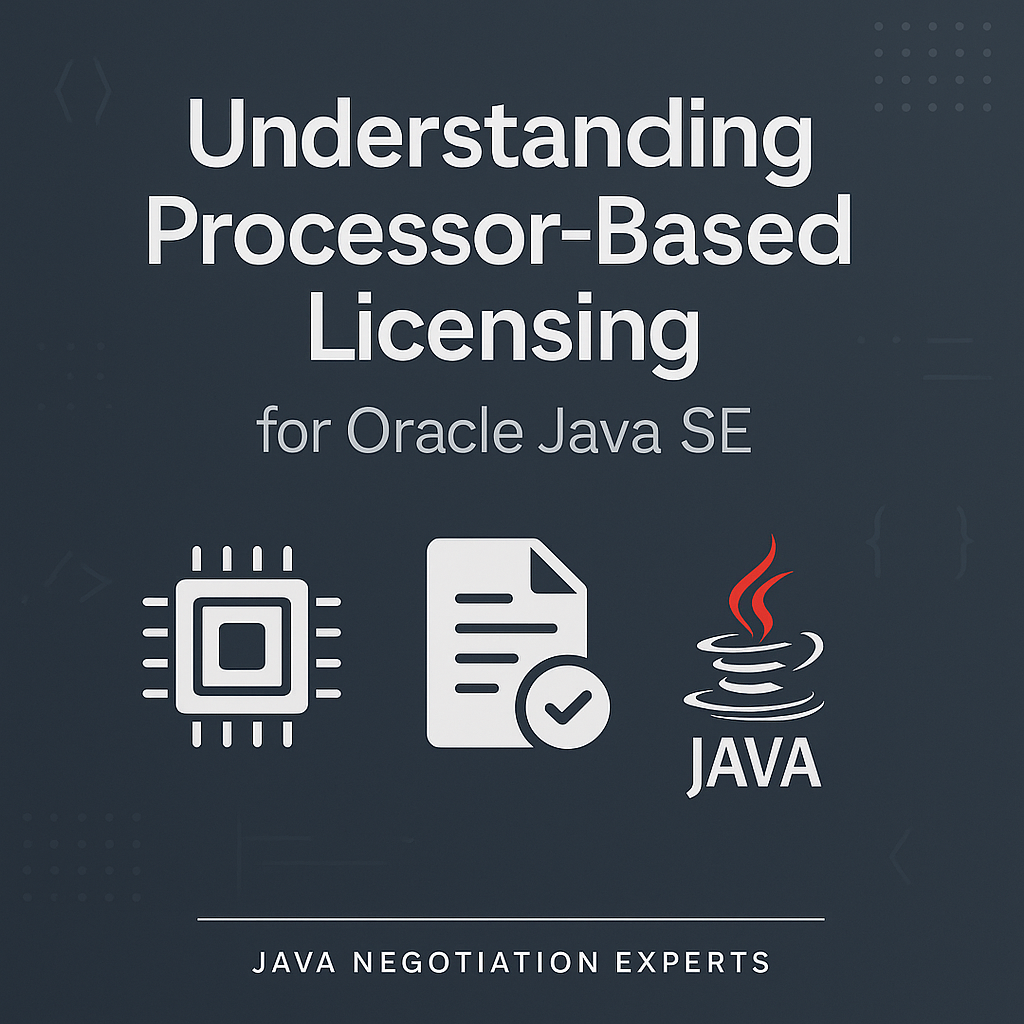
Introduction
Oracle’s processor-based licensing model for Java SE (Standard Edition) was the historical foundation for using Oracle Java in enterprise server environments. Under this model, organizations paid for Java based on the processing power of the servers running it, rather than per user.
This approach gave companies unlimited Java usage on a licensed server’s CPUs but also introduced complexity in how licenses were counted. In recent years, Oracle’s Java licensing has evolved (moving to an employee-based model), but this playbook focuses exclusively on the older processor-based model as it applies to servers.
CIOs overseeing large deployments of Java must understand these legacy rules to manage compliance risk and optimize costs in environments still governed by these terms.
Key Takeaways:
- Processor-Based Licensing Defined: Licenses tied to server CPU cores (with Oracle’s core counting rules), allowing unlimited Java instances on those processors.
- Complexity and Risk: Virtualization, multi-core hardware, and Oracle’s policies (like core multipliers and partitioning) made compliance non-trivial.
- CIO Focus: Strong governance—inventory tracking, understanding Oracle’s rules, and proactive compliance checks—helps avoid costly surprises during audits or contract true-ups.
What is Oracle Java SE Processor-Based Licensing?
Processor-based licensing for Oracle Java SE is a model where the license entitlement is linked to the hardware (processors/cores) on which Java runs. Rather than counting individual users or installations, a company purchases a license for each “processor” powering Java workloads on servers.
Oracle defines a “processor” not as a physical CPU chip in all cases, but in terms of CPU cores adjusted by a core factor (more on that below). With each processor license, an enterprise could deploy unlimited Java SE instances on that server, covering any number of applications or JVMs, as long as the hardware was licensed.
This model was especially suited for back-end server environments where Java runs application servers, middleware, or batch processes with potentially many users indirectly accessing the system.
How It Worked:
If a server (or cluster) runs Oracle’s Java, you determine how many processor licenses are needed based on the machine’s core count and CPU type. For example, a server with 2 CPUs with eight cores might be calculated as 16 total cores requiring eight processor licenses if the core factor is 0.5 (16 × 0.5 = 8).
Once licensed, any Java SE use on that server’s cores was permitted under support. Oracle offered this metric alongside a Named User Plus (NUP) metric (counting users/desktops) for Java, but the processor metric was the primary method for servers and data centers. It aligned with how Oracle licenses its databases and middleware, providing a familiar (if sometimes confusing) framework for enterprise Java.
CIO Concerns:
The processor model gave flexibility (no user counting on servers), but it demanded careful hardware tracking. CIOs needed to know exactly where Java was installed and running, and on what hardware, to calculate costs correctly.
A major advantage was granularity – you only paid for the servers where Java was in use. However, if Java proliferated to many servers without control, costs could spike quickly since each required licensing.
Recommendations for CIOs:
- Know Your Metrics: Ensure your team understands Oracle’s definitions (processor vs. user metrics). Clarify that for servers, licensing is tied to hardware resources, not the number of Java installations.
- Map Java to Hardware: Maintain documentation mapping Java deployments to the exact physical or virtual servers and CPU configurations. This will ensure accurate license calculations.
- Avoid Scope Creep: Limit and approve where Oracle Java SE is installed in your data center. Each new server with Java can carry a licensing cost, so treat Java installations as you would any licensable software – with change control and oversight.
Core Count and Multiplier Rules (Oracle’s Core Factor)
Licensing Java SE by processor isn’t as simple as counting CPU sockets – Oracle uses a Core Factor Table to normalize licensing across different processor types. Under this model, each processor core is multiplied by a factor (between 0.25 and 1.0 typically) to determine how many “Oracle processors” must be licensed.
The core factor depends on the CPU architecture: for instance, most modern x86 chips have a factor of 0.5, effectively meaning two cores equaled one licensable processor. High-end RISC processors might have a factor of 0.75 or 1.0 (one core = one license), while some older or less powerful chips had lower factors (e.g., 0.25) as an incentive. Oracle published these values in a Core Factor Table, and organizations had to apply them in every license calculation.
Example: Suppose you run Java on a server with a single 16-core Intel Xeon CPU. With a 0.5 core factor, the formula would require 16 cores × 0.5 = 8 processor licenses. If the calculation doesn’t result in a whole number, Oracle’s policy is to round up to the next whole license.
So, even a single-core on a 0.5 factor CPU (which comes out to 0.5) would require purchasing 1 license. Historically, each processor license was priced around $25 per month (list price) in Oracle’s subscription model so that a 16-core server would cost roughly $200 per month in Java licensing. Multiply this by dozens or hundreds of servers, and it’s clear why core count accuracy is critical for budgeting and compliance.
Core Count Pitfalls:
Many organizations faced compliance issues by miscalculating processor licenses. A common mistake was treating a multi-core CPU as “one processor” without applying the factor, for example, thinking a 16-core machine only needed one license. Oracle audits would quickly reveal the miscalculation.
Another challenge was keeping up with hardware upgrades: if servers were refreshed with CPUs that have more cores, the Java license needs could increase accordingly. Without a process to re-evaluate licenses when hardware changes, companies risk falling out of compliance after an infrastructure upgrade.
Recommendations for CIOs:
- Master the Math: Instruct your IT asset management and infrastructure teams to use Oracle’s Core Factor Table. Update them regularly on any changes to core factors or licensing rules.
- Automate Tracking: Use configuration management databases (CMDB) or asset management tools with Java to record CPU type and core counts for all servers. Automate reminders to recalculate licenses when hardware is added or changed.
- Double-Check Calculations: Before any audit or annual true-up, independently review your processor license calculations. Minor errors in core counts or forgetting to round up can lead to major findings in an audit—catch them internally first.
Virtualization Considerations for Java Licensing
Virtualized environments pose one of the biggest challenges to processor-based licensing. Oracle’s policies historically do not recognize “soft partitioning” as a way to reduce licensing requirements.
Soft partitioning refers to using virtualization technologies (like VMware vSphere, Microsoft Hyper-V, etc.) to allocate a subset of CPU resources to a workload.
Oracle’s stance: if Java is running in a virtual machine, and the VM’s host is part of a larger cluster, you must license all physical cores in every host on which the VM could run.
In other words, virtualization does NOT restrict Oracle Java licensing scope unless stringent conditions are met. This often came as a nasty surprise to companies who thought they only needed to license the slice of resources the VM used.
Soft vs. Hard Partitioning:
Oracle differentiates between soft partitioning and hard partitioning. Hard partitioning means using Oracle-approved methods to physically segment a server’s CPUs, such that a program (Java, in this case) cannot be used beyond a fixed allocation. Examples of hard partitioning include certain hypervisor configurations or hardware divisions (like Oracle’s own OVM with specific CPU pinning, Oracle Solaris Zones with capped cores, or physically removing cores from availability).
If a company employed a hard partitioning method that Oracle recognizes, it could license only the designated cores for Java rather than the whole server/cluster.
For instance, using Oracle VM Server to pin Java to 4 cores on a large 32-core machine would allow purchasing licenses for just those four cores (after the factor) – a huge cost saving. However, most common enterprise virtualization (like VMware) is considered soft partitioning, meaning Oracle expects the entire host (or cluster) to be licensed because VMs can migrate or use any core.
Real-World Scenario:
A large retailer ran a single Java-based application on a VMware cluster of 10 hosts, thinking they’d only need to license the four vCPUs allocated to that VM. In an audit, Oracle pointed to its partitioning policy – since VMware is soft partitioning, the retailer was required to license all 10 hosts’ physical cores for Java.
The result was an astronomical license gap and an unbudgeted compliance exposure. Many organizations have similarly discovered that putting even one Oracle Java instance in a virtualized data center environment can effectively license-bind your entire infrastructure if not architected carefully.
Cloud and Virtual Machines:
Similar rules are applied in cloud or multi-tenant environments. Oracle’s standard policy counted cloud vCPUs as cores. For example, in AWS, Oracle requires counting two vCPUs as one core (if hyper-threading is enabled). If you run Java on an eight vCPU cloud instance, that’s four licenses with a 0.5 factor (treated like eight cores).
Moreover, if your cloud provider allows bursting or instance mobility, Oracle could interpret that as akin to a cluster, potentially requiring a broader license scope if not contractually clarified. The key point is that virtualization convenience doesn’t equate to Oracle licensing leniency.
Recommendations for CIOs:
- Isolate Oracle Java Workloads: If using VMware or similar, consider dedicating specific hosts or clusters for Oracle Java workloads, separate from other infrastructure. This would contain the licensing to those hosts only and avoid having to license your entire virtual farm.
- Leverage Hard Partitioning: Where high Java licensing costs are at stake, evaluate technologies Oracle deems hard partitioning (e.g., Oracle’s own virtualization tools or physical isolation). Even if it means adjusting your environment, the license cost savings can be substantial.
- Get It in Writing: If you use the cloud or virtualization, clarify your Java licensing scope with Oracle in writing (contractually). Some organizations negotiate contract terms to limit Java license requirements to specific environments or capacities, overriding the default policy. Without explicit terms, assume the broadest interpretation (worst-case for licensing) and budget accordingly.
- Architect with Compliance in Mind: When planning new Java deployments, involve your licensing experts early. Designing the architecture (be it on-prem VMs, containers, or cloud) with Oracle’s licensing rules in mind can prevent inadvertently creating a compliance nightmare.
Audit Exposure and Compliance Risks
Oracle is well-known for its rigorous software audits, and Java SE became a new target for compliance checks once the subscription model took effect.
Under processor-based licensing, audit exposure for Java largely revolves around unlicensed installations or under-counted processors in use.
Since 2019, Oracle’s License Management Services (LMS) and global audit teams have ramped up Java audits. They often approach organizations with data such as download records or support requests as clues that Java is being used commercially.
How Audits Unfold:
A typical Oracle Java audit starts with an official notice or a softer approach like a “license review” offer. Oracle might provide scripts or tools to run in your environment to detect Java installations (scanning for Oracle JDK server versions).
These scripts report back the versions and patch levels of Java found. If they find, for example, Java SE 8 Update 261 running on a server and you have no subscription, that’s flagged because updates beyond 8u202 require a license.
Oracle also correlates Java download data – Oracle has approached many companies after their employees downloaded Java binaries or updates from Oracle’s website. (In some cases, Oracle even contacted individual developers or administrators who downloaded Java, which catches IT leadership off guard.)
Once an audit identifies unlicensed Java usage, Oracle will calculate owed fees. This typically includes back-dated support and subscription costs when the software was used without a license. For processor licenses, Oracle might count how many processors should have been licensed and for how long, then present a bill.
The audit findings can easily escalate: what seemed like a minor oversight (one server running Java without a license) can turn into a charge for two years of subscriptions on that server plus 22% per year in support, potentially multiplied across multiple servers. Audits can also uncover the use of commercial features (like Java Flight Recorder, Mission Control, or Advanced Management Console) without proper licensing, adding to the non-compliance tally.
Risk Factors: Organizations particularly at risk are those that:
- Assumed Java was free: Many companies didn’t internalize the 2019 rule changes. If IT staff continued using Oracle Java as they did for decades (applying updates, installing on new servers), a lot of unlicensed use could accumulate.
- Lack of central control: Decentralized IT environments where teams download and install software freely often show Java scattered everywhere, with no licensing oversight.
- Run Java on virtualization (and didn’t license full infrastructure): As discussed, these can lead to big shortfalls if Oracle audits and counts the whole environment.
- Have never been audited for Java before: A first-time Java audit can reveal issues dating back several years, since Java licensing was new territory for compliance. There’s more “catch-up” to do.
Recommendations for CIOs:
- Be Audit-Ready: Treat Oracle Java as a licensable software asset on par with Oracle databases. Conduct internal compliance assessments for Java before Oracle comes knocking. This means running your discovery scripts to locate Java installations and verifying each against your entitlement.
- Educate and Restrict: Issue clear directives that Oracle Java downloads and installations must follow a controlled process. If Oracle provides a list of who downloaded Java from their site, you should already know that list and have a license or removal plan for each instance.
- Audit Response Plan: Create an audit response playbook specifically for Oracle Java. Involve your software asset management team and legal department. If an audit notice arrives, engage an independent Oracle licensing expert (such as Redress Compliance) immediately to help manage communications, scope, and verification of Oracle’s findings. Experienced advisors can counter over-counting and ensure Oracle’s claims are accurate.
- Document Everything: Keep detailed records of your Java license purchases, allocated locations, and any correspondences with Oracle (like clarifications or concessions they provided). In an audit, this evidence can help demonstrate your proactive compliance and sometimes reduce what Oracle might otherwise claim.
Common Java SE Licensing Compliance Pitfalls
Even without a formal audit, many enterprises unknowingly fail to comply with Oracle’s processor-based Java licensing due to some common pitfalls.
Recognizing these early can save significant costs and headaches:
- Believing “Java is Free”: Historically, Java SE was free, so it’s understandable that some IT staff continued operating under that assumption post-2019. This leads to untracked Java deployments on servers. Pitfall: Teams apply security patches to Java or upgrade Java versions on servers without realizing that those actions trigger the need for a paid license in production.
- Enabling Commercial-Only Features: Oracle JDK includes features like Java Flight Recorder and Mission Control. Under the old model, these were not freely usable in production without a license. Some admins might use these performance monitoring or management tools to troubleshoot, not realizing they’ve breached license terms. Pitfall: A troubleshooting session in production using a commercial feature, if discovered, mandates a license (often an expensive “Java SE Advanced” license in Oracle’s catalog).
- Upgrading Third-Party Applications: Many enterprise applications bundle Java or require a specific Java version. Suppose a third-party app (e.g., an ERP system or an analytics tool) is upgraded and starts requiring a newer Java version. In that case, organizations sometimes install Oracle Java to satisfy it, assuming the app vendor covers it. In reality, the customer might be responsible for licensing that Java. Pitfall: An app vendor’s documentation might say, “Java 8 required (Oracle or equivalent).” – If you choose Oracle JDK for it, you must have your own Java SE subscription unless that vendor explicitly provided a license (few do unless stated in the contract).
- Uncontrolled Desktop/Developer Installations on Servers: While our focus is servers (not desktop licensing), it’s worth noting that admins or developers sometimes deploy what they think is a “developer use” copy of Java on a server. Oracle’s OTN (Oracle Technology Network) license after 2019 allowed Java downloads for development/testing, but the free terms no longer applied when that code ran in production. Pitfall: Copies of Java installed under a developer agreement are used in production, violating the terms. Also, employees might download Java on jump boxes, admin servers, or CI/CD servers for convenience, inadvertently turning those into licensable deployments.
- Over-Licensing (Overspending): Interestingly, a pitfall can also be buying more licenses than needed. In the face of uncertainty, some organizations bought large quantities of Java processor licenses “just in case,” perhaps fearing an audit. Oracle sales would happily sell subscriptions for every server in the environment. Pitfall: Once purchased, those licenses set a precedent (and cost baseline) that is hard to reduce later. Companies have locked themselves into renewing subscriptions for servers that no longer run Java because they overshot the initial license count.
- Ignoring Legacy Java: Older versions like Java SE 6 or 7 were out of public updates, but some systems still run them. If those systems received any patches (maybe for security) after Oracle’s policy change, they, too, require a license. Pitfall: Assuming “old versions are old and thus free,” – if you downloaded any update from Oracle for them post-2019, they are under the same paid requirements. Similarly, Java 8 installations that were initially free could become non-compliant if they were later patched via Oracle’s site.
Recommendations for CIOs:
- Awareness Campaign: Launch an internal awareness program about Java licensing for all IT teams. Ensure everyone knows: just because Java can be downloaded freely doesn’t mean it’s free to use in production. Publish internal guidelines on what is allowed (e.g., use OpenJDK or vendor-provided Java for general use, only use Oracle Java with explicit approval).
- Centralize Java Management: Require that any Java installation on a server go through central IT or a governed DevOps pipeline. This way, you catch and approve uses of Oracle Java on a case-by-case basis. If a team needs Java for an application, provide them with an open-source JDK by default. Only provision Oracle Java if there’s a compelling need and licenses are accounted for.
- Review Vendor Contracts: Have your procurement or vendor management team review contracts of major software suppliers for mentions of Java. If a vendor includes Oracle Java as part of their product license, have that in writing to defend your position. If not mentioned, assume you are responsible for licensing the Java that their product uses. Engage vendors: many have switched to distributing OpenJDK to remove this burden—ensure your versions are updated to those non-Oracle JDK distributions when possible.
- Regular Compliance Check-ups: Like security patching, treat license compliance as an ongoing task. Schedule quarterly or biannual check-ups specifically for Oracle Java compliance. Look for new Java installations and confirm they are either removed, replaced, or licensed. Catching a surprise internally is far better than Oracle catching it.
- Avoid Knee-Jerk Purchases: Don’t let fear push you into signing a large Java SE subscription without analysis. If Oracle or a third party flags non-compliance, evaluate your true needs. Removing or replacing Java in certain systems might be cheaper than licensing everything. Use independent advisors to calculate the most cost-effective resolution rather than blindly buying what Oracle quotes.
Licensing Inventory and Monitoring Strategies
Effectively managing Java SE licensing in a large organization requires a detailed inventory of Java deployments and proactive monitoring. Unlike user-based licenses, processor licenses are tied to where the software runs, so you need a clear line of sight into every Java-running environment.
Build a Java Inventory: Start by discovering all instances of Java across servers (physical, virtual, cloud). Leverage enterprise software asset management (SAM) tools or scripts to scan for java executables and identify the version and vendor. Tools like Microsoft SCCM, Flexera, or open-source scripts can list installations.
Focus on Oracle-branded JDK/JRE installations since those are the ones that carry license liability. Each finding should be recorded in an inventory database along with important attributes: hostname, environment (prod/dev), Java version/update number, and the CPU details of that host (cores, processor type).
Categorize the Findings: Not every Java installation will require an Oracle license. Classify each entry in your inventory:
- Oracle Java in Production: These installations require licensing (e.g., Oracle JDK 8 update > 202 or Oracle JDK 11 and above in live use). These should map to purchased licenses or be slated for removal/replacement.
- Oracle Java in Dev/Test: Oracle allowed some free usage in development/test under certain licenses (like the OTN or NFTC for newer versions). Keep these on a watchlist – they may be free now, but if any of those environments go live or if the usage drifts from what’s permitted, they become a risk. It might be safer to treat them as needing licenses unless segregated.
- Non-Oracle Java (OpenJDK or others): These installations (e.g., AdoptOpenJDK, Amazon Corretto, Red Hat build of OpenJDK, Azul Zulu) do not require Oracle licenses. Still, keep them in the inventory for completeness, but they can be flagged as “compliant – alternative JDK.” Ensure they truly are non-Oracle versions.
- Embedded Java in Applications: Sometimes, you’ll find Java in a directory of a third-party application. Determine if it’s an Oracle JDK bundled by the vendor. If yes, see if your license agreement with that vendor covers it. Often, third-party software vendors shifted to bundle OpenJDK to avoid impacting customers – verify the vendor’s documentation or ask them. Treat it as your responsibility if it’s Oracle JDK and not explicitly covered.
Maintaining this inventory is an ongoing process. If Java is involved, each new server provisioned or new application deployed should trigger an update to the inventory. Likewise, decommissioning a server or migrating a workload off Oracle Java should be updated. Many CIOs integrate Java license checks into the change management process—e.g., a checkpoint in any deployment pipeline: “Does this use Oracle Java? If yes, has license allocation been verified?”
Monitoring and Controls:
Given how easy Java can be installed, implement technical controls where possible. For instance, block or restrict downloads from Oracle’s Java download page at the network level to prevent well-meaning staff from grabbing installers.
Provide internal repositories of approved Java binaries (preferably open-source distributions) so teams aren’t reaching for Oracle by default. Additionally, monitor server compliance via periodic scans: some organizations schedule a monthly scan for any new Java exe on servers to catch rogue installs.
When licenses are obtained, practice license assignment tracking. For each Oracle Java processor license you own, document which server (or cluster) it’s allocated to. This can be as formal as updating a license management tool or as simple as a spreadsheet, but it helps in audits to produce a clear mapping of entitlements to deployments. If you reallocate a license (e.g., decom one server and start using Java on another), update this mapping promptly.
Recommendations for CIOs:
- Invest in Discovery Tools: Use robust discovery and SAM tools to scan for Java installations enterprise-wide. A one-time effort is not enough; make it a continuous capability. Ensure the tool is configured to differentiate Oracle JDKs from others and to capture version details.
- Create a Java Register: Establish a configuration item in your CMDB or asset register specifically for “Oracle Java SE Deployment.” Track every instance with attributes like environment and licensing status. Treat this as seriously as tracking database instances or OS licenses.
- Integrate with Change Management: Make Java licensing part of your DevOps/ITIL processes. Any new service that includes Java requires a review of whether Oracle or OpenJDK is being used and mandates license verification if Oracle. This prevents surprise installations from going unrecorded.
- Audit Your Inventory Regularly: Just having the inventory isn’t enough; do internal audits. Pick a random sample of servers and verify the inventory is accurate (no unreported Java). Cross-check with Oracle’s Java usage tracker if you use it, but be cautious in enabling Oracle tools that phone home (they have a Java Management Service, but some experts advise against using Oracle’s monitoring in case it shares data).
- Purge or Replace Unneeded Java: An accurate inventory often reveals “installation drift”—Java on servers that are not actually used anymore. Direct your teams to uninstall Java from servers that don’t need it. Fewer installations mean fewer potential compliance headaches.
Cost Management and License Optimization Tactics
Oracle Java SE subscriptions under the processor model can become a significant expense. Still, CIOs can employ several tactics to reduce or optimize these costs without exposing the organization to compliance risk.
Cost avoidance doesn’t mean not paying when required—it means smart strategies to minimize the amount you need to pay by reducing unnecessary usage and leveraging alternatives.
1. Embrace Open-Source Java Alternatives:
The most direct way to avoid Oracle Java license fees is to use a different Java distribution that is free for commercial use. OpenJDK, the open-source reference implementation of Java, is available from various providers (Adoptium/AdoptOpenJDK, Amazon Corretto, Azul, Red Hat, etc.) at no cost or at a much lower cost for support.
These distributions are interchangeable with Oracle’s Java in most applications (they pass the same compatibility tests). Many organizations migrated en masse to OpenJDK after 2019. CIOs should set a policy: Oracle JDK is only used when necessary. In all other cases, standardize on a free Java.
The savings are dramatic – it can reduce the licensing count to near zero if Oracle’s Java binaries are fully phased out. Ensure you have a patching plan (e.g., regularly get updates from the open-source provider).
2. Limit the Footprint of Oracle Java:
If there are cases where Oracle’s Java is needed (perhaps for a specific application certified only on Oracle JDK or for support reasons), try to isolate that requirement. For example, if an app vendor insists on Oracle JDK for support, run that app on a small number of dedicated servers rather than broadly across a cluster.
That way, you only license those boxes. For internal apps, consider if they truly need Oracle JDK or if switching to OpenJDK would be just as good – often it is, and the Oracle requirement is just legacy inertia. If certain advanced Java features or tooling from Oracle are the reason, explore if open-source equivalents exist. The goal is to shrink the paid footprint: fewer processors running Oracle Java = lower cost.
3. Negotiate and Right-Size Contracts:
Oracle’s pricing for Java SE subscriptions had volume discounts (as seen in the historic price list). If you must maintain many processor licenses, negotiate with Oracle for better rates. Bundle Java negotiations with larger Oracle deals if possible. Additionally, periodically re-evaluate the number of licenses you truly need.
If your environment changes (consolidation of servers, moving some workloads to open source Java), you might reduce your subscription count at renewal. However, be cautious; Oracle often doesn’t like reducing counts in renewals. Independent licensing consultants can support you here by providing market benchmarks and helping you argue for a fair price or flexible terms.
4. Monitor Utilization to Avoid Over-licensing:
Ensure that you’re not paying for idle capacity. For instance, you might have licensed a large server for Java. Still, if that server is underutilized, you can virtualize Java onto a smaller footprint or even decommission it.
Unlike some software, Oracle’s Java license doesn’t have an easy license transfer or re-harvesting mechanism—once you subscribe for a year, it’s yours for that term.
However, you can decide not to renew unnecessary licenses in the next cycle. Use your inventory to identify servers that were licensed “just in case” but never actually ran important Java workloads; you may have the opportunity to drop those licenses later (or, better yet, not buy them in the first place).
5. Consider Java License Advisory Services or Tools:
Managing Oracle licensing is complex, and Java is no exception. Engaging independent Oracle licensing experts (e.g., Redress Compliance) can pay off in analyzing your Java usage and finding optimizations. They might spot that you’re allocating too many licenses or help develop a strategy to migrate off Oracle Java in stages.
Some tools and services specialize in Java license management – some can dynamically track Java usage and even containerize Java to control where it runs (thus containing licensing). While these services are costly, they often pay for themselves by uncovering savings or avoiding a large audit penalty.
Example Cost Win:
One global bank faced a six-figure annual bill for Oracle Java processor licenses. By directing their engineering teams to use OpenJDK on all non-critical systems and reserving Oracle JDK only for a core banking app (which they isolated on 2 small servers), they slashed their license need by over 70%.
Additionally, they timed their Oracle negotiations alongside a database license renewal, leveraging that to get a better discount on the remaining Java licenses. The result was a compliant environment at a fraction of the expected cost, with minimal impact on operations.
Recommendations for CIOs:
- Adopt a Default-to-OpenJDK Policy: Make non-Oracle Java the standard in your technology stack. Ensure architects and developers have approved Java distributions that are readily available. Only exception cases should seek Oracle’s JDK, which must come with a business justification.
- Contain and Consolidate: If Oracle Java is needed, contain it as few servers as possible. Consider approaches like containerization or dedicated VMs on a single host to pin Java workloads in one place, thereby licensing just that host. Always verify with Oracle’s policies or get agreement if using such methods in virtualization.
- Keep an Eye on Renewals: Don’t auto-renew Oracle Java subscriptions without scrutiny. Before renewal dates, reassess if you can reduce the count. Also, track Oracle’s licensing changes – occasionally, Oracle runs promotions or changes terms (for example, introducing an employee-based license model might offer an alternate route, but weigh costs carefully). Even under the old model, Oracle might offer custom deals if you intend to move away – use that as leverage.
- Use Expertise to Your Advantage: Engage third-party licensing advisors for periodic health checks on your Oracle Java deployment. Their specialized knowledge can uncover non-obvious risks or savings. Importantly, they are on your side (unlike Oracle’s own sales team); for example, an independent advisor might help build a case that a certain environment doesn’t require licensing due to some nuance, saving you from an unnecessary purchase.
- Communicate Value vs. Risk: When cutting costs by reducing Oracle Java usage, communicate to stakeholders that this balances risk and value. Ensure no mission-critical system is left without support if it truly needs it. Invest part of the saved cost into robust testing and validation of alternate JDKs to mitigate technical risk, so the financial savings don’t come at the expense of stability.
Conclusion
Managing Oracle Java SE under the processor-based licensing model requires a blend of technical oversight, licensing savvy, and strategic planning. CIOs and IT leaders must treat Java like the enterprise software it is – with careful attention to where it runs and how it’s controlled, rather than the “free utility” it once was considered.
Organizations can successfully navigate the old Java licensing regime by understanding the core concepts (CPU-based licensing, core factors, partitioning rules), maintaining strong operational discipline (inventory, controls, team awareness), and exploring cost-saving alternatives.
This avoids compliance nightmares and audit penalties and ensures that the business gets the Java capabilities it needs without overspending. In an era where Oracle’s licensing has only grown more complex, a CIO’s proactive stance on Java SE licensing is an important component of governance over the IT portfolio.
As you solidify your Java licensing strategy, remember that the landscape can shift – Oracle’s policies and enforcement tactics evolve. Stay informed through reliable sources, and don’t hesitate to seek outside expertise to validate your approach.
With the right practices, even the thorniest aspects of Oracle’s processor-based licensing can be managed to keep your organization both compliant and cost-efficient.