Oracle Java Licensing 101: Basics for Enterprises
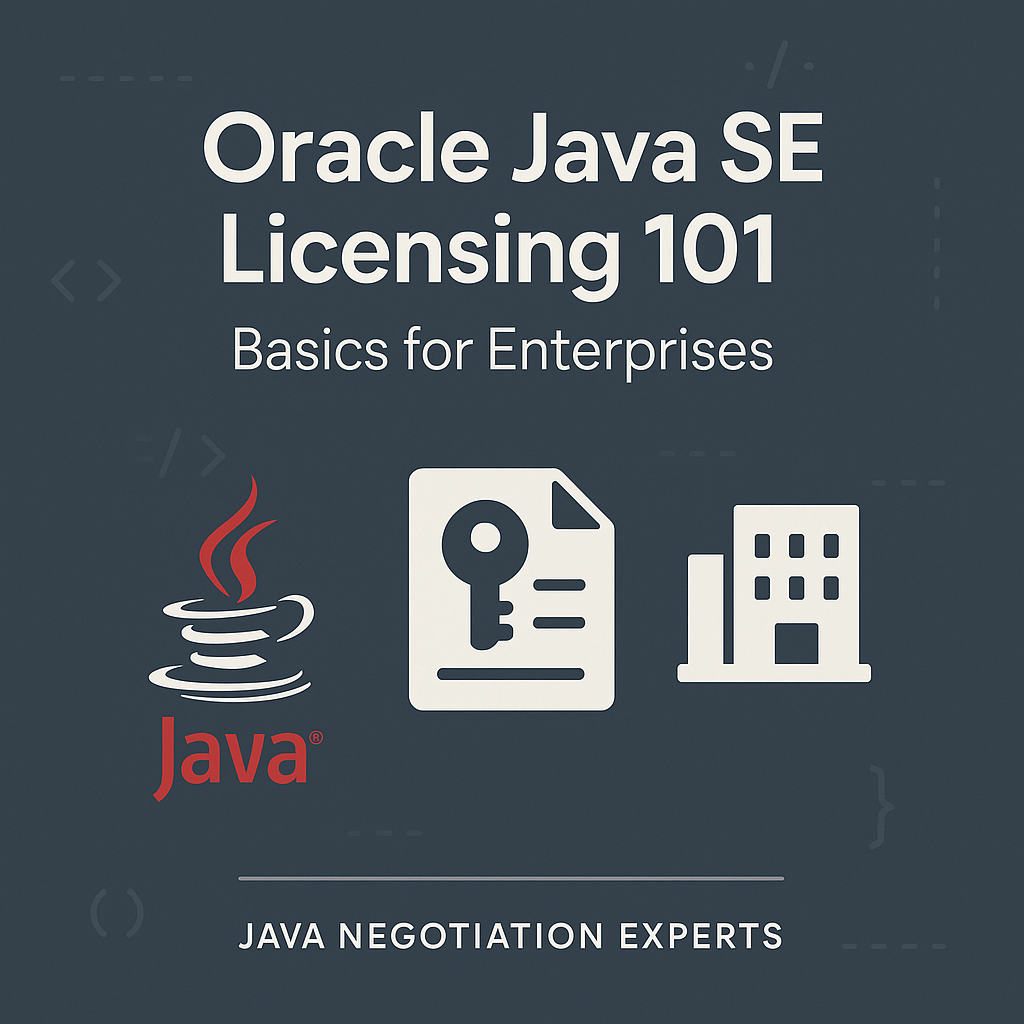
Oracle Java licensing has evolved significantly since 2019, catching many enterprises off guard. This CIO playbook comprehensively overviews Java SE licensing fundamentals, recent changes, and strategic guidance. It is structured in an advisory tone with practical recommendations for global CIOs, using an easy-to-scan format with headings, tables, and bullet points.
Introduction
Java remains mission-critical in many organizations, but Oracle’s licensing changes have introduced new costs and compliance challenges. In 2019, Oracle shifted Java SE (Standard Edition) to a paid subscription model, ending the era of free commercial Java.
Then, in 2023, Oracle changed the model again to a per-employee “Universal” subscription, radically altering how enterprises must license Java. These changes require CIOs to rethink their Java strategy to avoid unexpected costs or audit risks.
This playbook covers the essentials of Oracle Java SE licensing post-2019, including key metrics and models, the scope of coverage, and typical deployment scenarios.
It also compares Oracle’s Java licensing with OpenJDK and other third-party Java providers, highlighting cost avoidance and compliance opportunities.
Common pitfalls, audit risks, and real-world examples of licensing missteps and successful optimizations are discussed. Each section concludes with a CIO Action Plan – practical steps CIOs should take to manage Java licensing effectively.
1. Oracle Java Licensing Fundamentals Post-2019
Oracle dramatically changed Java licensing starting in 2019. Before this, many Java SE users ran Oracle’s Java for free under Oracle’s Binary Code License (BCL), with paid support optional. That changed when Oracle introduced a Java SE subscription model and new license terms, which ended free updates for commercial users of Java SE 8 and beyond.
Key fundamentals of this post-2019 model include:
- Subscription Requirement: As of January 2019, commercial use of Oracle Java (beyond certain limited use cases) requires a paid subscription. Oracle stopped providing free public updates for Java SE 8 after January 2019, meaning companies had to either subscribe for ongoing updates/support or risk running outdated Java. Oracle also introduced an Oracle Technology Network (OTN) License for Java SE in 2019, which allows free use only for development, testing, demos, or personal use – any production or commercial use now requires a paid license. In short, the “free Java for business” era ended in 2019 unless organizations migrated to alternatives.
- Subscription Metrics (2019–2022): Under the Java SE Subscription (legacy model up to 2023), Oracle used familiar metrics from its other products:
- Named User Plus (NUP): A per-user or per-device metric. Each named user authorized to use Java (or each device running Java) required a license. This was typically used for desktop deployments or developers’ workstations. For example, if 50 employees ran Java applications on their PCs, the company needed 50 NUP licenses. (Oracle’s standard definition applied: a “named user” is an individual, and if devices like kiosks run Java with no specific user, those devices count, too.)
- Processor: A per-processor metric for Java running on servers. Each physical processor (CPU) on a server where Java is installed must be licensed. Oracle’s core factor counting (which weights multi-core CPUs) is applied, similar to Oracle database licensing. A Processor license allowed unlimited Java users on that server, but was priced per CPU core. This metric suited backend servers or applications where Java runs on a server accessed by many end-users.
- Pay for What You Use: Under the 2019–2022 subscription, organizations could license only the specific users or servers that needed Java. This granular approach meant partial deployment was allowed – you didn’t have to license every machine or user in the company, only those running Oracle Java. Many enterprises with limited Java usage found this model cost-effective, as they could contain Java licensing to specific teams or systems.
- Cost (Legacy Model): Oracle’s list prices for the legacy Java SE Subscription were relatively modest on paper. Pricing was approximately $2.50 per user (NUP) per month, or $25 per processor per month (pricing was typically billed annually). This equates to roughly $30 per user per year or $300 per server processor per year. For example, 100 Named User Plus licenses would cost about $3,000 annually, and a server with 4 processors would cost about $1,200 per year at the list price. Volume discounts could lower these prices for large orders. These costs were manageable for most budgets, and importantly, you only paid for the needed licenses, not for everyone in the company.
- License Scope: A Java SE Subscription (legacy model) granted rights to use Oracle’s Java SE software (JDK and JRE) in all environments (development, test, and production) for the licensed users/servers. It included access to all Java SE updates and security patches for any version, plus Oracle’s support services. However, it was a term-based license – if you chose not to renew the subscription, your rights to use Oracle Java and receive updates would end. (There is no perpetual usage right; if the subscription lapses, continued use of Oracle’s Java in production is not permitted under the terms, forcing an uninstall or switch to an alternative runtime.)
Table: Legacy Java SE Subscription (2019–2022) at a Glance
| Metric | Named User Plus (NUP) | Processor |
|---|---|---|
| Applies to | Individual users or devices running Java | Server CPUs where Java is installed |
| Typical Use Case | Desktops, developer machines, small deployments | Back-end servers, multi-user applications |
| How to Count | Count each named user (or each device) that runs Java. No license sharing – each person/device needs one license. | Count physical processors (CPU cores weighted by Oracle’s factor) on the server. All Java use on that server is covered. |
| Partial Coverage? | Yes. Can license a specific set of users or machines, not company-wide. | Yes. Can license only certain servers as needed. |
| Example Cost (Annual) | ~$30 per user (list price) | ~$300 per processor (list price) |
| Pros | Granular control: pay only for actual Java users. Easier for desktops/apps where user count is known. | Covers unlimited users on a given server. Simpler for heavy server-side Java use. |
| Cons | Requires tracking individual usage; adding users increases cost. Not ideal for public-facing services. | Requires tracking CPUs and understanding Oracle’s core factor; virtualization can complicate counting. |
CIO Action Plan – Fundamentals (2019–2022):
- Audit Your Java Usage: Immediately inventory where Oracle Java (JDK/JRE) is deployed in your organization (desktop installations, servers, VMs, containers). Determine how many users and processors were using Java under the old model.
- Ensure Compliance with 2019+ Rules: Verify that any usage of Oracle Java since 2019 has been properly licensed or transitioned to an alternative. If your teams kept using Oracle Java 8 updates past January 2019 without a subscription, you may have an unlicensed deployment—address this risk.
- Leverage OTN for Development: Ensure developers and testers use Oracle JDK only under the OTN terms (development/test environments) and do not move Oracle JDK into production without a paid subscription. Consider using OpenJDK in dev/test to avoid accidental non-compliance.
- Train & Communicate: Educate IT staff that “Java is no longer free” for commercial use. Many still assume Java is free, leading to unauthorized installs. Communicate the need to get approval or licenses for Oracle Java installations.
- Plan for Subscription Renewal or Exit: If you purchased Java SE Subscriptions in this period, track renewal dates and decide whether to renew or migrate to alternatives. Do not let a subscription lapse without a plan – lapsed subscriptions open you to compliance exposure if Oracle Java continues running in your environment.
2. Oracle Java SE Universal Subscription (2023) – Enterprise-wide Licensing
In January 2023, Oracle introduced a new licensing model, Java SE Universal Subscription, replacing the legacy NUP and Processor metrics with a per-employee metric. This change has far-reaching cost implications for enterprises.
Key aspects of the 2023 model:
- Employee-Based Metric: The ” Employee ” count measures the Java SE Universal Subscription. All employees and equivalents count toward licensing, regardless of how many use Java. Oracle’s definition of “employee” is broad – it includes all full-time and part-time employees, temporary workers, contractors, and outsourcers who support the business. In practice, this is an enterprise-wide site license: if a company has 5,000 employees, the subscription must be purchased for all 5,000. This model no longer permits partial licensing (covering only some users or devices). It’s an all-or-nothing approach.
- Universal Coverage: In exchange for charging per employee, the subscription permits unlimited Java use across the organization. You no longer count specific installations, users, or processors – any use of Oracle Java SE in the company is covered once you license the entire employee population. Oracle even sets a very high cap (e.g., up to 50,000 processors can be used, which is unlimited for most companies). This simplicity means that if you have the subscription, you can freely deploy Java on desktops, servers, and cloud instances, as long as your employee count is properly licensed. It simplifies compliance tracking on paper (you ensure your employee count is correct), but eliminates the efficiency of only licensing what you need.
- Pricing (2023 Model): The list price starts at $15 per monthly employee. For example, an organization with 500 employees would pay roughly $15 × 500 = $7,500 monthly (about $90,000 annually). Oracle offers tiered volume discounts for larger headcounts – the rate can drop to around $10.50, $8, or as low as ~$5.25 per month for large enterprises (tens of thousands of employees). Even with discounts, most organizations see a significant cost increase compared to the old model if only a subset of employees used Java before. For instance, consider a company with 500 employees where only 50 developers need Java: under the old model, that might have been ~$1,500/year (50 × $30). Under the new model, it’s $90,000/year for all 500 employees – a 60x increase in cost for the same usage. Oracle essentially shifted Java to an enterprise license that, while “simpler,” can result in paying for many people who never use Java (shelfware licenses).
- Real-World Impact: Many enterprises have reported 2x, 3x, or higher Java cost increases under the new scheme. Industry analysis has found the per-employee model is often 2–5 times more expensive than the legacy model for the same environment. Large organizations are especially hard-hit: for example, a hypothetical company with ~50,000 employees and several thousand Java servers saw costs jump nearly 90% (from ~$1.64M under legacy licensing to ~$3.1M under the new model) for equivalent usage. Organizations with limited Java usage face the biggest percentage increase, since now everyone must be licensed regardless of need.
- Legacy Renewal vs. Migration: Oracle removed the old NUP/Processor part numbers from its price list in 2023; new purchases must use the employee metric. Initially, Oracle indicated that existing Java SE subscription customers (from pre-2023) could renew under their old terms. In practice, however, Oracle is steering customers toward the new model. Renewing legacy subscriptions has become challenging; Oracle often requires approval and may decline a legacy renewal if it believes your usage has grown. Many organizations are forced to migrate to the per-employee subscription at renewal time. This creates financial exposure if not anticipated in budget planning.
- Included Features: The Universal Subscription includes all the features of Java SE (and even the formerly separate Java SE Advanced/commercial features like Flight Recorder, Mission Control, etc.). It also uniformly covers usage across on-premises and third-party clouds. Oracle touts that subscribers get comprehensive support (24×7, global) and even assistance with third-party Java libraries. However, these benefits must be weighed against the high cost of coverage for every single employee.
- No Perpetual Rights: Like the legacy subscription, the Universal Subscription is term-based (typically a 1-year term, renewable). If you do not renew, your rights to use Oracle Java SE cease. Oracle explicitly recommends that customers who choose not to renew Oracle Java uninstall or replace it with OpenJDK builds. In other words, you’re renting Java as long as you pay; there’s no buyout option for a perpetual license.
Table: Legacy vs. New Oracle Java SE Licensing
| Aspect | Legacy Java SE Subscription (Pre-2023) | Java SE Universal Subscription (2023+) |
|---|---|---|
| License Metric | Named User Plus / Processor – pay for specific users or CPU cores that need Java. | Employee Count – pay for every employee (broadly defined) in the organization. |
| Scope of Coverage | Partial – Only licensed users/machines/servers can use Java. | Enterprise-wide – Any use of Java across the company is allowed once all employees are licensed. |
| Cost Basis | ~$30 per user/year or $300 per processor/year (list). Cost scales with actual usage. | ~$180 per employee/year at list (with volume discounts to ~$63 at scale). Cost scales with total headcount, not actual usage. |
| Who Counts | Only identified Java users or specific Java servers. | All full-time, part-time, temporary staff, and relevant contractors (whether they use Java or not). |
| Ideal For | Companies who can pinpoint Java use (e.g. specific dev teams or server farms). Keeps licensing targeted. | Companies that need Java ubiquitously across enterprises or those who prefer a simple one-metric license (despite paying for unused capacity). |
| Compliance Tracking | Must track where Java is installed and who uses it, to ensure all those instances are licensed. | Must track employee count and maintain subscription for full count. No need to track installations (any installation is covered). |
| Example: 500-employee firm | Must track employee count and maintain a subscription for the full count. No need to track installations (any installation is covered). | Must pay 500 × $180 = $90K/year (even if only 50 use Java). |
| Example: 10,000-employee firm with many servers | If 50 use Java, pay ~50 × $30 = $1.5K/year. | If 2,000 use Java or 200 processors, pay for those units (perhaps ~$120K/year). |
CIO Action Plan – Navigating the 2023 Model:
- Assess Impact on Budget: Immediately model how the new per-employee licensing would impact your Java spend. Calculate the annual cost using your total employee count if you haven’t already. Bring this into IT budget discussions early – many CIOs have faced unplanned budget hikes due to this change.
- Engage Procurement & Legal: Consult your contracts if you have an existing Oracle Java subscription. Do they allow renewal on old terms? Likely not guaranteed. Prepare for Oracle sales to push the employee model. In renewal negotiations, attempt to negotiate price tiers or caps if possible. Ensure your legal team understands Oracle’s broad “employee” definition so there’s no under-counting.
- Consider Alternatives (See Section 4): If the cost increase is prohibitive, prioritize evaluating alternatives to Oracle’s Java (OpenJDK or third-party providers). Many organizations have avoided the new fees by migrating away from Oracle’s JDK before their renewal date.
- Communicate the Change: Inform senior management and stakeholders that Oracle Java is now an enterprise subscription. Due to the cost, the narrative “we have to pay for every employee” often reaches the CFO/CEO level. Frame it as a major change in vendor licensing requiring a strategic response (just as with an Oracle database or ERP licensing change).
- Budget for Compliance: If you accept the Universal Subscription, budget for it as a recurring operating expense. Also, allocate resources to manage the annual true-up of employee counts. Ensure HR and IT coordinate so that the employee counts reported to Oracle are accurate and updated (avoiding over-counting or under-counting, which could trigger compliance issues).
- Plan for Non-Renewal: If you intend not to renew at some point, have a decommissioning plan for Oracle Java. This might involve migrating all systems to OpenJDK or another Java distribution before the subscription end date, since any Oracle JDK usage post-subscription would be unlicensed. This requires careful planning and testing, so think a year ahead.
3. License Coverage Scope and Typical Deployment Scenarios
Understanding what a Java SE license covers (and doesn’t) is crucial for compliance. Oracle Java licensing can be nuanced depending on how and where Java is deployed.
Below are typical scenarios and the scope of coverage under Oracle’s licenses:
- Desktop Environments: Many enterprises have Java installed on employee desktops or laptops to run internal applications, applets, or third-party software. Under the legacy model, each of those PCs or users needed a NUP license; under the new model, they’re covered as part of the employee count. The Java SE license (subscription) covers the Java Runtime Environment (JRE) and the full JDK on those machines. It allows the user to run any Java-based applications and applets. Important: Simply having Java installed but not used still counts as needing a license in Oracle’s view (since the user is authorized to use it). CIOs should ensure that either all such installations are licensed or removed.
- Server Deployments: This includes application servers (like WebLogic, Tomcat, JBoss), web services, batch processing jobs, etc., that run on Java in data centres or cloud instances. Under the old model, these required NUP licenses for each user accessing those servers or, more commonly, Processor licenses for the server CPUs. Under the new model, any server (on-prem or cloud) is automatically allowed as long as you have the enterprise subscription. The license covers using Java on the server for any number of applications or end-users. Note: The Java SE subscription is needed even if the server is headless or only system processes use Java. There’s no differentiation—if Oracle Java is installed on a server, that server’s usage must be covered by a subscription (either via processors or now via the employee metric).
- Virtualization and Cloud: Running Java in virtualized environments (VMware, Hyper-V, etc.) or cloud platforms (AWS, Azure, Google Cloud) does not exempt you from Oracle licensing. Oracle historically applied strict rules for virtualization with processor-based licenses. For example, if Java runs on a VMware cluster, Oracle could require licensing for every physical host in the cluster unless segmented, due to its hardline partitioning policy. The new per-employee model reduces those complications (since you’re covering the whole enterprise anyway). However, if you still have legacy processor licenses, be cautious: ensure virtual machines running Java are properly contained or fully licensed according to Oracle’s policies to avoid an audit finding. Cloud note: Oracle allows the use of Oracle JDK on Oracle’s cloud (OCI) without additional license in some cases as a customer perk, but this is specific to Oracle Cloud. Using Oracle Java on AWS/Azure requires a normal license; simply using a cloud provider’s servers doesn’t transfer Java licensing rights.
- Development and Testing: Oracle’s OTN and newer NFTC (No-Fee Terms and Conditions) licenses allow organizations to use Oracle JDK for development, testing, prototyping, and personal non-production without a paid license. A developer can legally download Oracle JDK and code or test with it. However, deploying that code into production on Oracle JDK triggers the need for a subscription. Many organizations choose to avoid any risk by using OpenJDK even in development. Still, it’s possible to use Oracle JDK in dev/test at no cost – just be careful to segregate those environments. The subscription, if you have one, anyway, covers dev/test too (and gives support), which might be a reason some teams prefer to use the same Oracle JDK everywhere for consistency.
- Embedded Systems and Appliances: “General Purpose Computing” vs specialized use – Under older Oracle licenses, Java was free for general-purpose computing but not for embedded devices (this confused historically). Oracle now has clearer policies: if you embed Java in a device or software that you distribute, that typically requires a separate Java SE Embedded license or an arrangement with Oracle (this is outside standard Java SE Subscription). For internal use, if you run Java on devices (e.g., an IoT appliance or a kiosk) inside your organization, those count as computers needing to be licensed. Oracle does have an “Oracle Approved Product Use” exception: if Java is used solely as part of another Oracle product that you have licensed (for example, Oracle Database, Oracle WebLogic Server, or Oracle E-Business Suite often include a Java runtime for their operation), you do not need a separate Java SE license for the use of Java within that product’s scope. But this exception is narrow – it only covers using Java to run Oracle-provided software. It doesn’t cover using Java to run your own or third-party apps just because Oracle software is on the same server.
- Third-Party Software Bundling Java: Many third-party enterprise applications bundle a Java runtime. If a software vendor has an OEM deal with Oracle or uses OpenJDK, they may cover your Java licensing. However, do not assume that having a third-party app with an Oracle JRE means you’re properly licensed. Always verify with the vendor: did they provide Java under an open-source license, or have they licensed it from Oracle for you? If not, you might inadvertently be using Oracle Java unlicensed. A common best practice is to standardize on a licensed Java installation across your environment and have third-party apps use that so you control the licensing.
- Geographic Scope: Oracle Java SE subscriptions are generally enterprise-wide and typically cover all use globally (as long as the employees are counted). There is no regional restriction – a single global subscription can cover your worldwide operations. But be mindful in M&A situations or subsidiaries: if you acquire a company, their employees will increase your count, and their Java usage must be brought into compliance, usually at the next renewal, if not immediately.
CIO Action Plan – Deployment Scenarios:
- Map All Java Usage: Create a map of where Java is running – on desktops (which departments?), on which servers (and what applications), in which cloud environments, etc. No deployment is too small to document. This map informs you of what needs to be licensed or where you could replace Oracle JDK with alternatives.
- Check for Oracle Product Overlap: Identify if any Oracle software you use includes Java. If Java is used only to run an Oracle product, note that for discussions with Oracle (to avoid paying twice for the same usage). However, be careful: if that server also runs other Java apps, you would need a Java SE license for that additional use.
- Standardize and Control Installs: Consider establishing an official, approved Java distribution for the enterprise (whether Oracle’s or an alternative). This helps prevent developers or vendors from installing a shadow Oracle JDK. Use software asset management tools to block or track unauthorized Java installations.
- Dev vs Prod Environments: Make a clear policy that developers can use Oracle JDK in dev/test only under OTN/NFTC terms and must not push Oracle JDK to production. Better yet, providing them with a company-standard OpenJDK for development to eliminate confusion and maintain consistency between dev and prod Java versions will reduce the chance of error.
- Engage Third-Party Vendors: For any vendor-supplied application that requires Java, ask the vendor: “Does your license cover the Java runtime? Is it OpenJDK-based or Oracle JDK?” Get it in writing. If it’s not covered, factor that into your licensing needs or insist the vendor switch to an open runtime in future updates.
- Plan for Peak and Contingency: If you plan to roll out a new Java-based system to all employees (e.g., a Java-based client application enterprise-wide), factor that into your licensing strategy or timeline to migrate to an open solution. Conversely, if you plan to significantly reduce Java usage (e.g., retiring an app), that might influence whether you commit to a long Oracle subscription or aim to drop it.
4. Comparing Oracle Java to OpenJDK and Third-Party Alternatives
One of the most effective ways to avoid the rising costs of Oracle Java licensing is to use OpenJDK or other third-party Java distributions. OpenJDK is the open-source reference implementation of Java based on Oracle’s Java. Since Java 11, Oracle’s JDK and OpenJDK builds have had minimal feature differences.
CIOs should evaluate alternatives both for cost avoidance and to reduce compliance risk.
Key points in comparing Oracle vs alternatives:
- OpenJDK (Community Builds): OpenJDK is free and open source (licensed under GPL with Classpath Exception). Oracle provides OpenJDK builds for each Java release, but only with updates until the next release (i.e., short-term support). However, other organizations provide longer-term support for OpenJDK:
- Eclipse Temurin (Adoptium): The continuation of the AdoptOpenJDK project, providing free binaries for Java 8, 11, 17, etc., with ongoing updates. Widely used in enterprises as a drop-in replacement for Oracle JDK.
- Amazon Corretto: Amazon will distribute OpenJDK free and with long-term support (Amazon commits to providing security updates for several years for LTS versions). It will be used internally by AWS and offered to the public.
- Azul Zulu: Azul Systems offers Zulu, a build of OpenJDK that is available in free versions and with commercial support options. Azul also has Azul Platform Prime (a performance-tuned JVM) for those needing extra performance, and they provide support contracts that are often much cheaper than Oracle’s.
- Red Hat OpenJDK: Red Hat builds and supports it for its customers (e.g., via RHEL subscriptions). Red Hat (and its community, Fedora/CentOS streams) maintains updates for OpenJDK 8, 11, etc., and contributes fixes upstream.
- BellSoft Liberica JDK: Another certified OpenJDK distribution, often used in embedded and enterprise scenarios, with free and supported offerings.
- IBM Semeru (OpenJ9): IBM’s open JDK distribution uses the OpenJ9 JVM, which is an alternative to HotSpot. This is more of a specialized case; IBM customers might use it to replace Oracle JDK in IBM-heavy shops.
- Cost Benefits: All the above OpenJDK options can be used in production without paying license fees to Oracle. If you go purely with the free community builds (Temurin, Corretto, etc.), your cost is $0 for licensing, and you get regular security updates (often in sync with Oracle’s patch schedule). Enterprises that desire vendor support can purchase support from vendors like Azul or Red Hat at a fraction of Oracle’s cost. For example, a large enterprise might pay Azul or another provider tens of thousands of dollars per year for support versus millions to Oracle. Many organizations have reported 70–90% cost savings by switching to OpenJDK distributions with third-party support contracts versus paying Oracle’s per-employee subscription. Even those opting for no support (self-supporting with community patches) achieve immediate cost avoidance, though with some risk trade-offs.
- Compliance Benefits: Using OpenJDK (from any provider) eliminates the need to comply with Oracle’s proprietary license terms for Java. There is no threat of an Oracle audit for Java when you’re not running Oracle’s software. (Do ensure you’ve cleanly removed Oracle JDK from systems, so there’s no ambiguity.) This greatly reduces compliance risk and administrative overhead. It also means you aren’t locked into Oracle’s definitions like “employee” – you use Java as open-source software. However, be mindful that if you mix Oracle and non-Oracle Java in your environment, you must keep track to ensure any Oracle JDK instances are accounted for. Many CIOs choose to standardize entirely on one of the open distributions to simplify this.
- Support and Patching: One concern about leaving Oracle is whether you’ll still get timely security updates. The good news: the OpenJDK community (including vendors like Red Hat, Azul, Amazon, etc.) provides updates for Java LTS releases on a regular schedule. For instance, when Oracle releases a Critical Patch Update (CPU) for Java (quarterly), Amazon Corretto and Eclipse Temurin usually release their corresponding updates the same day or within days. These builds are Java-certified (TCK-tested), so they pass the same tests for Java compatibility. If you require dedicated support, vendors like Azul, Microsoft (for their internal usage), Red Hat, IBM, and others have robust processes to patch and even backport fixes. In short, you won’t be left insecure by choosing a non-Oracle Java as long as you have a plan to apply updates from one of these sources.
- Performance and Compatibility: For Java 11 and above, Oracle JDK and OpenJDK builds are essentially identical in codebase. Oracle did open-source almost all formerly “commercial” features. Real-world migrations off Oracle Java have shown near-100% compatibility – applications typically run unchanged on OpenJDK. Notably, the bytecode and APIs are the same. Cases, where issues arise, are rare (e.g., an application explicitly expecting Oracle-specific version strings or using an Oracle-removed component like Java Web Start, which was deprecated anyway). Performance is also on par: benchmarks show no significant difference between Oracle and OpenJDK on the same version. Some alternative vendors even offer performance gains (Azul’s specialized JVM or simply better platform-specific tuning from others). This means the barrier to switching is low: it’s often as straightforward as uninstalling Oracle JDK and installing OpenJDK on a server or pushing a new JRE to desktops.
- Vendor Support vs Self-Support: CIOs should decide if they need a support contract for Java. Oracle’s subscription includes support; if you drop it, you could go with:
- Third-Party Support Contract: e.g., a support contract with Azul, Red Hat, IBM, or a support vendor like Support Revolution or others. These typically cost much less and provide help with troubleshooting, patches, and even guidance on Java tuning. It ensures you have someone to call if a Java-related issue arises in production.
- Community Support / Self-Service: Many companies choose to rely on the community and in-house expertise. Java is mature, and many issues can be resolved via forums or internal engineers. If your Java usage is not mission-critical, you might opt to run OpenJDK without paying any support, and regularly update to the latest builds.
- Hybrid Approach: Some organizations keep Oracle support for certain critical systems and use OpenJDK elsewhere. However, this can reintroduce complexity – and Oracle’s enterprise model now covering all employees makes a partial Oracle approach tricky. Instead, some might use Oracle’s free allowance for the latest version (see NFTC below) on non-critical areas and subscription for critical, but this is generally not recommended due to potential compliance confusion.
- Oracle’s Free Java (NFTC) for Latest Releases: Oracle 2021 introduced No-Fee Terms and Conditions (NFTC) for Oracle JDK on the latest version (Java 17, and now Java 21, etc.). This allows Oracle JDK to be used in production for free until one year after the next LTS release. For example, Oracle JDK 17 could be used with no fee until Java 21 came out, plus one year grace. After that, you must either upgrade to Java 21 (which then became free until Java 25) or pay for a subscription to keep getting updates on 17. This approach is Oracle’s attempt to provide a moving target-free option. While it’s an option for very agile shops that can upgrade Java every year or two, most enterprises find this impractical. It’s generally simpler to stick with an OpenJDK LTS that receives backports. So, while technically, one could stay on Oracle JDK for free by constantly upgrading to the latest major version, it introduces operational overhead and risk. Most CIOs treat NFTC as a limited benefit—useful for experimentation, not a strategic solution for broad deployment.
Table: Oracle Java vs OpenJDK Alternatives
| Criteria | Oracle Java SE (Subscription) | OpenJDK/Third-Party (e.g., Temurin, Azul, Corretto) |
|---|---|---|
| Cost | Identical core Java features. Some distributions offer additional tools or performance tweaks; third parties may not include Oracle’s management console but have their tooling. | None for the license (free to use). Optional support contracts at a much lower cost than Oracle. |
| License Obligations | Proprietary license – must count and pay per metric; subject to Oracle audit and compliance rules. | None for license (free to use). Optional support contracts at a much lower cost than Oracle. |
| Support & Patches | Open source license (GPL) – no cost or usage counting; no direct Oracle audits (if Oracle JDK is not used at all). | The community provides regular patches (often same schedule). Support is available via third parties or community forums. |
| Feature Set | Oracle provides patches quarterly and 24×7 support with the subscription. | Identical core Java features. Some distributions offer additional tools or performance tweaks; third parties may not include Oracle’s management console but have their own tooling. |
| Performance | Baseline – Oracle’s HotSpot JVM. Tuned by Oracle for general use. | Baseline – same HotSpot JVM (for OpenJDK builds). Some (Azul, OpenJ9) offer alternative JVMs with specific performance benefits. |
| Compliance Risk | Must manage compliance carefully (installations, user counts). Risk of audits and back charges if not managed. | Minimal – no licensing risk with pure open-source usage. Compliance focus shifts to keeping software up-to-date for security rather than dealing with vendor audits. |
| Vendor Lock-in | High – switching out of Oracle incurs effort due to licensing ties; Oracle may change terms/pricing. | Low – Open standards, multiple vendors available. Can switch support providers or use different OpenJDK sources freely. |
| Popularity Trend | Decreasing in share – due to cost, many are moving off Oracle JDK except where absolutely required. | Identical core Java features (post-Java 11). Oracle includes some management tools (e.g., Java Management Service) and advanced features with subscriptions. |
- Industry Trend: According to industry analysts, over 65% of Java workloads already run on non-Oracle Java by 2023, and this is expected to rise above 80% in the next couple of years as companies accelerate migration to avoid the new Oracle licensing costs. This means plenty of peer experience to draw on – many have done it successfully.
- Real Migration Examples: Numerous companies have transitioned from Oracle to OpenJDK successfully:
- The City of Vienna (Austria) migrated thousands of desktop PCs from Oracle’s JRE to an OpenJDK distribution (AdoptOpenJDK) with minimal user impact, packaging the new JRE into software updates.
- A global financial services firm with ~10,000 Java-using servers moved to Azul Zulu across their data centres, reportedly saving millions in subscription fees and encountering no major issues in application compatibility.
- Many organizations start by switching to non-production environments first. For example, one company moved all development and test environments to Amazon Corretto Java 11 to ensure it worked for their apps, then systematically uninstalled Oracle Java from production in favour of Corretto. They completed the migration in under a year and avoided renewing an Oracle Java contract worth six figures.
- A common challenge cited is replacing certain tooling (e.g., Oracle’s deprecated Java Web Start for launching desktop apps had to be replaced with an alternative since neither Oracle nor OpenJDK supports it in modern Java). But these are surmountable with planning.
CIO Action Plan – Adopting Java Alternatives:
- Evaluate Compatibility: Identify a representative set of applications and test them on an OpenJDK distribution (e.g., Temurin or Corretto). Most likely, everything will run fine. Communicate these test results to alleviate fears within development teams or business units about switching Java vendors.
- Engage Independent Experts if Needed: If your environment is complex, consider consulting independent Java licensing experts (such as Redress Compliance or others) who can advise on migration strategies. They can also help ensure you don’t accidentally stay on an Oracle build somewhere.
- Choose a Support Model: Decide if you need a support contract for Java after leaving Oracle. For mission-critical systems, subscribing to a support plan from a vendor like Azul or Red Hat is a good middle ground – you get expert help and hotfixes if something goes wrong at a fraction of Oracle’s cost.
- Plan the Rollout: Treat the migration like any IT project – plan, pilot, and roll out in phases. Prioritize systems where the cost savings are greatest (e.g., widespread desktop Java installations or large server clusters).
- Update Policies: Once migrated, update internal policies to default to OpenJDK for new deployments. Block downloads of Oracle JDK from corporate networks, if possible, to prevent inadvertent use. Ensure build pipelines, configuration management, and documentation all point to the new JDK source.
- Monitor and Update Regularly: After migrating, keep using the latest updates of your chosen distribution. For security, schedule the same cadence of patching that you would have under Oracle. Many third-party providers align with Oracle’s quarterly patch schedule, making this straightforward.
- Communicate Success: Share the success of any migration internally – e.g., “We switched to OpenJDK and saved $X. Applications are running smoothly.” This will bolster future efforts to optimize licensing and show proactive IT leadership in cost management.
5. Common Pitfalls and Audit Risks
Oracle’s changes have introduced new pitfalls that can trap enterprises in unintentional non-compliance. Oracle is also known for its aggressive audit practices, and Java is now a significant focus for Oracle’s License Management Services (LMS).
CIOs should be vigilant about the following common pitfalls and audit risk factors:
- Assuming “Java is Free”: A lingering misconception is that Java is free to use everywhere. This was mostly true a decade ago, but Oracle’s current licenses mean using Oracle’s Java in production without a subscription is NOT free or allowed (except under very narrow cases). Organizations that haven’t updated their understanding may still be running Java SE 8 or 11, assuming Oracle won’t mind. This is a mistake – Oracle has actively enforced licensing since 2019. Always assume you need a license (or an alternative JVM) for any Java use in business environments.
- Outdated Installations After 2019: Many companies installed Java 8 on hundreds of PCs and servers and continued applying updates out of habit. Those instances became unlicensed if any Oracle Java updates released post-January 2019 were applied without a subscription. Oracle auditors specifically look for Java versions/builds released after public updates ended (for Java 8, that’s anything beyond update 202). Using those indicates unlicensed use. Pitfall: Relying on the auto-update or manual update of Oracle Java after the cutoff without ensuring you have subscriptions.
- “Free” Development Use Bleeding into Production: Some teams download Oracle JDK under the free development license and then accidentally or intentionally deploy that binary in production, violating the OTN terms. It’s an easy mistake—the dev build works and gets packaged into a production container or server. In an audit, Oracle will check installation paths and timestamps to identify if an Oracle JDK (even one labelled for dev use) is running in production. Any such usage requires a backdated subscription.
- Mixing up Java Distributions: A mix of Oracle and non-Oracle Java can confuse compliance. For example, an admin might install Oracle Java on a server not realizing the team had standardized on OpenJDK. Or a contractor might deploy an app with Oracle JRE bundled. These one-off issues can mount up. It’s crucial to maintain clarity – ideally, use one type of Java everywhere. If a mix is unavoidable, meticulously document which instances are Oracle-licensed versus OpenJDK to defend yourself in an audit.
- Underestimating “Employee” Count: Under the new model, some organizations might think they can get clever with the employee definition. Beware: Oracle’s contract language requires counting all employees plus contractors who support operations. A pitfall would be licensing just your IT staff count because “they are the ones using Java.” That would be non-compliant. Oracle will compare the number you report with your publicly known employee counts or ask for HR records. Any discrepancy can trigger penalties. Even excluding contractors can be wrong if those contractors use or support Java-based systems. Essentially, it’s safer to over-count than under-count; include everyone on payroll and all significant external workers in the count.
- Virtualization Traps (for legacy licenses): If you are still on processor-based licensing, be extremely cautious with virtualization. Oracle’s rules can require you to license every physical server where a virtual machine could run Java, not just where it is running. This is a notorious Oracle audit tactic: if your VMs are not hard-pinned and Oracle Java is installed on any VM in a cluster, Oracle might demand licenses for the whole cluster. Ensure that either:
- Java VMs are on dedicated hosts (and documented as such) or
- You’ve applied an Oracle-approved partitioning (like Oracle’s own hypervisor or Oracle VM with hard partitioning) to limit where Java runs or
- You cover the entire environment with the new per-employee subscription (making this moot, albeit at a high cost).
- Running Unpatched Java to Avoid Fees: To avoid paying Oracle, some organizations stopped updating Java after 2019 (sticking to old builds). While this avoids triggering Oracle’s license requirement (since, technically, they’re not using Oracle’s updates beyond what was free), it introduces severe security risks. Running an outdated version of Java with known vulnerabilities can lead to security breaches. This is a risk trade-off pitfall: compliance vs security. The better approach is to switch to an OpenJDK source for patches rather than forgo patches. CIOs should not allow the environment to stagnate at January 2019 levels of Java due to fear of licensing – it’s both dangerous and ultimately not sustainable.
- Audit Triggers – Download Logs: Oracle actively tracks Java downloads from its website. If someone in your company domain downloads Oracle JDK installers or patches, Oracle knows. Companies that never bought Java licenses but have numerous downloads are prime audit targets. Something as simple as an engineer using a corporate email to sign in and download Java could put you on Oracle’s radar. Pitfall: not controlling who can download Oracle software. Use a generic Oracle SSO account managed by IT for any downloads and keep a log – or better, avoid downloads altogether if not licensed.
- Soft Audits and Acknowledgements: Oracle often sends out emails or questionnaires like, “We’d like to discuss your Java usage”, or invites to a licensing webinar. Responding casually or revealing info without preparation is a pitfall. These are often fishing expeditions to gather data. Similarly, Oracle might ask you to complete a “Java deployment report”. Many unsuspecting IT managers fill this out honestly and return it, only to receive a hefty compliance bill. Always treat these inquiries seriously – involve your compliance team or legal. You are not obligated to volunteer detailed data outside of a formal audit (unless contractually required). It’s often better to politely defer or seek counsel.
- Ignoring Oracle’s Inquiry: On the flip side, outright ignoring Oracle’s outreach can escalate matters. If Oracle’s licensing team reaches out and you stonewall them, they may escalate to a formal audit letter, which is even more serious. The pitfall here is the lack of a response plan. It’s better to engage on your terms: respond through your counsel or licensing advisor, acknowledging the inquiry and perhaps stating you are reviewing internally. This buys time to get your facts straight rather than triggering an immediate audit.
- Audit Execution Tactics: If audited formally, Oracle will typically request you run their scripts to inventory Java installations. Pitfalls during audits include:
- Over-disclosure: revealing installations of OpenJDK or non-Oracle Java – you don’t need to detail those to Oracle, only Oracle products. Overloading the report can confuse matters.
- Inaccurate inventory: If you haven’t cleaned up old or duplicate Java installs, the scripts might find instances you weren’t aware of. Oracle will count them. It’s wise to scan first, remove obsolete or unused Java installations, and verify results before giving data to Oracle.
- Rushing to Settle: Oracle may impose tight deadlines, pressuring you to “resolve quickly” by buying a subscription. Don’t let the stress force a bad decision. A pitfall is agreeing to a pricey enterprise subscription as a quick fix when you could negotiate or have alternate options. Always analyze Oracle’s findings in detail – often, some may be non-issues or inflated counts that can be negotiated down.
- Contractual Fine Print: Remember that Java SE subscriptions (legacy or new) had no perpetual rights. One pitfall is assuming that once you’ve paid for a few years, you can stop and still run the software. If you drop Oracle Java support, you should legally uninstall Oracle Java. Some companies incorrectly think they’re “entitled” to run the versions they already installed. Oracle’s terms say no – once your subscription ends, so does your right to use the software. Don’t get caught running Oracle Java after your license term; Oracle can claim full back payments.
- Ignoring Contractors/Outsourcers (New Model): Under the employee-based model, don’t forget to count contractors who use your systems. For example, if you have outsourced IT staff or consultants who deploy or manage Java applications, Oracle expects them to count. A pitfall is assuming “they’re not our employees, so we don’t pay for them” – the contract language usually says you must count contractors that support your operations. Failing to count them is non-compliance.
CIO Action Plan – Avoiding Pitfalls & Audit Prep:
- Integrate Java in SAM Program: Treat Java like any other major software in your Software Asset Management process. Keep records of installations and licenses. Include Java in regular internal compliance audits.
- Block Unapproved Java Installs: Use endpoint management to prevent users from independently installing software like Oracle JDK. Provide approved open-source JDKs in software portals so users have a sanctioned choice.
- Train IT Staff on Licensing Basics: Ensure your IT admins and developers understand the licensing restrictions (e.g., “Do not use Oracle JDK in prod unless we have a subscription”, “Commercial features off-limits without a license”). Sometimes well-meaning staff enable a feature like Flight Recorder on Java 8, not realizing it was a licensable feature – now open in newer Java, but older versions had traps like that.
- Respond to Oracle Smartly: If contacted by Oracle, involve your legal and licensing experts. You can engage a third-party licensing advisor to interface with Oracle. These experts (such as independent firms like Redress Compliance) know Oracle’s tactics and can help craft a response or manage an audit to protect your interests.
- Pre-Audit Self-Review: Consider doing a “mock audit” internally or with consultants. Identify any unlicensed Java use and remediate it before Oracle comes. This might mean purchasing the needed subscriptions for past use (perhaps quietly via a reseller to get a discount) or removing the software. Being proactive can save money by avoiding Oracle’s full-price compliance penalties.
- Accurate HR Data for Employee Count: Work with HR to define the official employee count and eligible contractors. Document how you derive the Java licensing count (for your defence). If in doubt about whether to include a category of workers, err on inclusion or get clarification in writing from Oracle. During an audit, have those HR records ready to justify that you licensed the correct number.
- Time Your Moves: If you switch to OpenJDK to avoid a renewal, plan to complete it before your Oracle agreement expires. If an audit hits while you are midway, it complicates things. Also, Oracle tends to audit near-support renewal anniversaries, so be especially prepared in those windows.
- Keep Evidence of Compliance: Maintain proof of any licenses purchased (contracts, proof of entitlements) and records of when/where Oracle Java was uninstalled if you removed it. If Oracle’s data is outdated, you can show, “Yes, we had Java on these 100 servers last year, but here are change tickets showing we removed it and now use OpenJDK.”
6. Real-World Examples: Missteps and Optimizations
Sometimes, the best way to understand the stakes is through examples. Here are a few anonymized real-world scenarios illustrating Java licensing missteps and successful optimization strategies:
- Misstep 1 – The Silent Audit Trap: A mid-size financial firm (2,000 employees) ignored Oracle’s license changes and never bought Java subscriptions. They had Java SE 8 and 11 on dozens of servers and hundreds of desktops. In 2021, Oracle’s LMS team sent a friendly email inquiry about their Java usage. The IT director, unprepared, provided an inventory showing 300 installations. Oracle calculated a non-compliance finding: since they had no licenses, Oracle proposed a settlement requiring a Java SE Universal Subscription for all 2,000 employees. The cost would be ~$360,000 per year (with a multi-year commitment) – far more than they ever anticipated. This was a “back-pay” for years of free usage and future compliance. The company was caught off guard and signed the deal to avoid legal escalation. Lesson: Don’t wait for Oracle to tell you you’re out of compliance; the cost to settle under pressure will favour Oracle’s terms, not yours.
- Misstep 2 – Partial Licensing Assumption: A large manufacturing enterprise (15,000 employees) did purchase Oracle Java SE Subscriptions in 2020 but only for its engineering department (about 3,000 users) and certain servers. When Oracle switched to per-employee licensing, the company attempted to renew only for those 3,000, arguing they don’t use Java company-wide. Oracle refused, stating the new model is all-or-nothing. The company then tried to stay on the old model. Oracle initiated an audit just after their subscription expired, identifying installations in other departments and on new cloud servers that weren’t originally licensed. The audit findings forced them into an enterprise subscription for all 15,000 employees. The annual Java cost jumped from roughly $200K to over $1.5M. Lesson: With Oracle pushing everyone to enterprise licensing, trying to cover only part of your usage is risky – one way or another, Oracle leveraged compliance to expand the license scope.
- Misstep 3 – Lapsing Subscription Without Action: A tech startup had a small Oracle Java subscription (legacy model) for a handful of servers. When it came up for renewal, they decided not to renew, thinking they could get by with the last received patch. However, they didn’t uninstall Oracle JDK from those servers. Months later, one of their applications required a newer Java update due to a security issue, so an admin downloaded an Oracle CPU patch and applied it, not realizing the subscription had expired. In a subsequent audit, Oracle detected patch-level and backdated charges for unlicensed use after the subscription ended. The startup ended up paying a penalty and had to re-subscribe. Lesson: If you stop paying, stop using – there’s no grace period. Moving to OpenJDK at the point of non-renewal would have avoided the issue entirely.
- Optimization 1 – Global Bank’s Java Migration: A global bank with operations in 20 countries was facing a Java SE Subscription renewal in 2023 that would have converted to the employee metric (tens of thousands of employees). Anticipating an exorbitant cost, they embarked on a 12-month migration plan to OpenJDK. They segmented teams: one evaluated Amazon Corretto, another Azul, and another Temurin. They chose one (Azul Zulu) for support and consistency. Over the year, they replaced Oracle JDK on over 5,000 servers and 20,000 desktops. By the end, they let the Oracle subscription lapse. They reported saving an estimated $5 million over three years versus if they had accepted Oracle’s new terms. The transition was largely invisible to end-users and developers – in fact, performance slightly improved on some trading applications due to tweaks in the new JVM. The CIO publicized this success internally as a cost avoidance win and reinvested part of the savings into enhanced security tools (ironic, as some funds went to monitor open-source components like Java – which was still far cheaper than paying Oracle).
- Optimization 2 – Hybrid Licensing for Manufacturing Systems: A manufacturing company had specialized equipment running Java-based control software. The vendor required Oracle JRE specifically on those machines for support reasons. Instead of licensing the entire company for a few dozen machines on the factory floor, the CIO negotiated with Oracle for a custom Java SE agreement limited to those devices (essentially carving out a niche OEM-like license). For general IT use, the company moved all other workloads to OpenJDK. This hybrid approach is uncommon (Oracle prefers to sell enterprise-wide). Still, with help from a licensing consultant, they presented a case that only X devices ever need Oracle JDK and that alternative JVMs were infeasible for that use. Oracle agreed to a small-scale subscription just for those units at a set price. This saved the company from having to buy licenses for thousands of employees to cover ~50 industrial PCs. Lesson: While Oracle’s default stance is all-or-nothing, very specific use-case negotiations might be possible – but you’ll likely need expert help and strong justification.
- Optimization 3 – Continuous Upgrade Strategy: A cloud software company decided to leverage Oracle’s NFTC free license by always staying on the latest Java version. They containerized their applications and built a pipeline to test and roll out new JDK versions quickly. For example, they moved from Java 17 to Java 21 within a few months of Java 21’s release. By doing so, they remained within Oracle’s no-fee window (Java 21 is free until the next LTS). This approach allowed them to use Oracle’s own JDK without fee, legally. However, they acknowledge this is feasible mainly because they have a culture of frequent updates and the manpower to validate everything continuously. Not every enterprise can do this. They also have a contingency to switch to OpenJDK if Oracle ever removes the NFTC program. Lesson: For highly agile organizations, riding the latest version wave is a creative way to avoid fees, but it requires discipline. Most enterprises will find it easier to use OpenJDK LTS builds, but this example shows there are multiple strategies to consider.
CIO Action Plan – Learning from Examples:
- Conduct Scenario Planning: Take these examples to your team and ask, “What would we do in this situation?” E.g., what’s our plan if Oracle announces an audit next week? What if our Java costs double – do we have an alternative strategy ready? Proactive brainstorming can uncover gaps in your current approach.
- Benchmark with Peers: If possible, discuss with other CIOs (through industry groups or forums) how they are handling Java licensing. Many enterprises are in the same boat. Peer advice can reveal creative solutions (like the hybrid negotiation or continuous upgrade model).
- Engage Experts for Audits or Negotiations: As seen above, independent licensing experts can sometimes negotiate outcomes that IT teams alone might not achieve. If facing an audit or a difficult negotiation, don’t hesitate to bring in specialized advisors. Their fees will likely be far less than what you save or avoid in Oracle costs.
- Document Lessons Learned: If your organization has gone through any Java licensing event (audit, big purchase, migration), document it internally. Ensure the knowledge isn’t lost – include what went wrong or right and how to improve. This institutional memory will help future project teams or new staff avoid repeating mistakes.
- Adopt a Continuous Improvement Mindset: Oracle’s Java licensing and the broader Java ecosystem will continue to evolve (for example, Oracle may adjust terms, or new Java versions and alternatives will come). Don’t treat Java compliance as a one-time project. Assign an owner (perhaps in IT asset management) to stay abreast of Java licensing news and keep the CIO informed. Having up-to-date knowledge ensures you won’t be caught flat-footed by the next change.