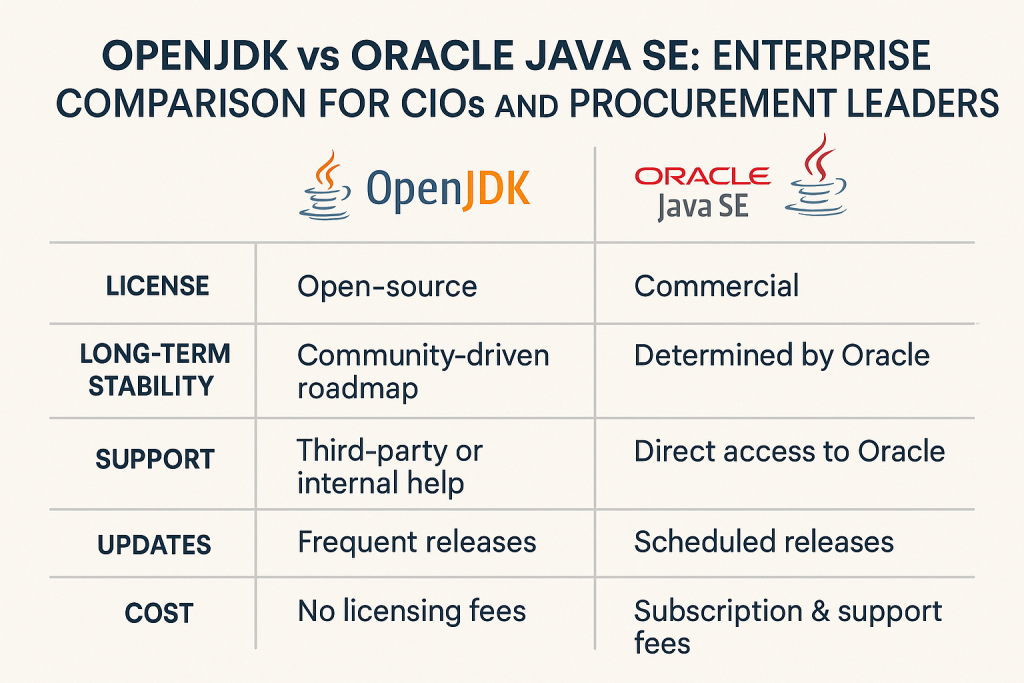
OpenJDK vs Oracle Java SE: Enterprise Comparison for CIOs and Procurement Leaders
Java is a cornerstone of enterprise IT, powering everything from desktop applications to large-scale server platforms.
With Oracle’s changes to Java licensing in recent years, organizations face a strategic choice for Java Standard Edition (Java SE): stick with Oracle’s commercially licensed Java Development Kit (Oracle JDK) or adopt an open-source build of OpenJDK. This advisory article compares Oracle Java SE versus open-source OpenJDK in an enterprise context.
We focus on Java SE (Standard Edition) deployments on desktops and servers, examining licensing terms, support and update policies, long-term availability, cost implications, and operational risks.
CIOs and procurement leaders will find an independent analysis aimed at reducing risk and managing costs, with practical examples and clear recommendations.
OpenJDK and Oracle Java SE Overview
Oracle Java SE (Oracle JDK):
Oracle Java SE is Oracle Corporation’s Java platform distribution. It is built on the OpenJDK codebase but distributed under Oracle’s proprietary license.
Since Java 11, Oracle JDK’s technical content is nearly identical to OpenJDK’s (earlier Oracle JDKs had a few exclusive tools, but those have since been open-sourced).
Oracle’s version is a commercial product. Organizations must purchase a Java SE subscription to use Oracle JDK in production long-term. Oracle provides its own installers and support for this JDK.
OpenJDK (Open Java Development Kit):
OpenJDK is the open-source reference implementation of Java SE. It’s released under the GPL v2 with Classpath Exception (GPLv2+CPE) license, which allows free use, modification, and distribution, including in proprietary applications, without paying fees.
In practice, “OpenJDK” refers to the source project and various free Java distributions built from that source by different providers. These include Eclipse Temurin (from Adoptium), Amazon Corretto, Red Hat’s build of OpenJDK, Azul Zulu, and others. All these variants are based on the same code and pass the same compatibility tests (Java SE TCK), ensuring they can run Java applications just as Oracle’s JDK can.
Oracle JDK and OpenJDK share the same core technology and features.
The key differences lie in licensing, cost, and support rather than technical capabilities.
Licensing Differences
Oracle Java SE Licensing: Oracle’s licensing for Java SE has become more restrictive for commercial use. Oracle JDK can be downloaded freely, but under terms limiting its use. For example, the Oracle Technology Network (OTN) license (for Java 8/11) permits free use only for development, testing, or personal purposes – any internal production use requires a paid subscription.
For Java 17 and later, Oracle introduced “No-Fee Terms and Conditions” (NFTC), allowing free use of the latest Long-Term Support (LTS) release in production until one year after the next LTS is out.
After that, free updates stop, and you must either upgrade to the newer LTS or pay for a subscription to continue receiving patches on the older version. In short, Oracle JDK is not truly free for long-term use in business; it’s either pay Oracle or keep up with Oracle’s forced upgrade schedule.
OpenJDK Licensing: OpenJDK is released under an open-source license (GPLv2 + Classpath Exception). This license allows free use in any environment, including commercial production, with no royalties or fees. The classpath exception means that using the OpenJDK libraries does not infect your own application code with GPL; you can keep proprietary apps closed-source.
There is no concept of a compliance audit for OpenJDK usage, as long as you adhere to the simple license terms (which mainly matter only if you modify or redistribute the JDK itself). Running OpenJDK in your enterprise carries no license cost and minimal legal risk.
Support and Update Policies
Keeping Java up-to-date with security patches is critical for risk management.
Here, the difference between Oracle and OpenJDK is who provides updates and support, and for how long:
Oracle Java SE Support:
An Oracle Java SE subscription includes Oracle’s Premier Support. Paying customers receive regular quarterly Critical Patch Updates (security fixes) and any necessary bug fixes for Java, directly from Oracle. Oracle supports each LTS release for many years, but only for subscribers.
For example, Oracle stopped providing free public updates for Java 8 in 2019; only subscribers received Java 8 patches afterward. The same pattern applied to Java 11. In practice, if you run Oracle JDK without a subscription, you won’t get security patches once Oracle’s free period ends.
Oracle’s support also comes with services like 24×7 help-desk support and certain tooling (e.g., the Advanced Management Console for tracking Java usage in your organization), which are part of the subscription benefits.
OpenJDK Community Updates:
OpenJDK has a robust community process for maintaining LTS releases. Security fixes and improvements contributed by Oracle, Red Hat, Amazon, and others are released in free OpenJDK updates on a similar schedule to Oracle’s patches. Each LTS version of OpenJDK is typically updated for at least six years after release.
For instance, Java 8 and Java 11 continued to get free OpenJDK updates years beyond Oracle’s cut-off. Moreover, certain providers extend support for their OpenJDK builds beyond the community period (e.g., Amazon Corretto supports Java 8 until 2030, and vendors like Azul offer support for legacy Java versions long past their official EOL).
This means you can stick with a stable Java version on OpenJDK and still receive security patches from the community or via a vendor without paying Oracle.
Support Options for OpenJDK: By default, using OpenJDK means you won’t have Oracle’s support team to call – but that doesn’t mean you’re unsupported. You can rely on in-house Java expertise or choose from multiple third-party support vendors.
Companies like Red Hat, Azul, Amazon, IBM, and Microsoft offer commercial support plans for OpenJDK. For example, Java support is included with a Red Hat Enterprise Linux subscription (covering the OpenJDK that Red Hat provides), and Azul offers dedicated support for its Zulu OpenJDK builds.
These plans are often significantly cheaper than Oracle’s, yet provide timely patches, hotfixes, and professional assistance similar to Oracle’s support.
In practice, many enterprises running OpenJDK in production have a support contract with a vendor or use existing support arrangements (such as AWS support covering Corretto on AWS). So they can have peace of mind without Oracle’s involvement.
In summary, Oracle JDK comes with Oracle’s official support (at a high price), whereas OpenJDK gives you flexibility to get support from other sources or handle updates yourself.
Either way, both options can be kept secure and up-to-date; it’s a matter of who you trust and pay for that service.
Cost Considerations and Pricing Comparison
Oracle’s Java SE subscription can introduce significant ongoing costs (Oracle now prices Java per employee), whereas OpenJDK is free to use without licensing fees.
Even if you purchase support for OpenJDK from a vendor, the total cost is generally far lower than Oracle’s subscription.
The table below compares Oracle Java SE with several popular OpenJDK options in terms of license model, support, and cost:
| Java Distribution | License Model & Cost | Support & Updates |
|---|---|---|
| Oracle Java SE (Universal Subscription) | Proprietary; requires paid subscription for every employee in the organization (per-employee pricing, e.g. ~$15 per employee/month for smaller firms). | Includes Oracle Premier Support (quarterly patches, bug fixes, 24×7 help) as long as subscription is active. No free long-term patch access beyond the limited NFTC grace period; older LTS updates are available only to paying customers. |
| OpenJDK (community builds) | Open-source (GPLv2+CPE); no license fee for any use. Deploy on unlimited servers/PCs at $0 cost. | Updates provided by the OpenJDK community for each LTS release (~6+ years of free security patches). No vendor support by default, but users can self-support (apply updates themselves) or use community resources. |
| Red Hat OpenJDK | Open-source; free to use. (Included with Red Hat Enterprise Linux subscriptions, or available as free binaries for other platforms.) | Support is included for RHEL customers (Java updates delivered via OS patch channels). Standalone support for Red Hat OpenJDK on other OSes is available (on the order of tens of dollars per server/year). Red Hat maintains LTS updates in line with its OS support cycles, with a regular quarterly patch cadence. |
| Azul Zulu OpenJDK | Open-source; free to use. (Commercial support optional.) | Azul offers support contracts (Azul Platform Core) ~70% cheaper than Oracle’s. For example, some plans are around ~$20 per core/year at volume. Includes security-only patch streams and extended support for legacy Java versions (Java 6, 7, 8, etc.) beyond community end-of-life. |
| Amazon Corretto (OpenJDK) | Open-source; free to use. (AWS’s distribution of OpenJDK.) | No-cost long-term updates provided by Amazon. AWS has committed to supporting Corretto 8 until 2030 and Corretto 11 until 2032. If running on AWS infrastructure, Java support is covered under AWS support plans at no extra cost. |
Note: Oracle’s Java pricing (as of 2023) uses an employee-based model, which can lead to very high costs for large firms.
In contrast, OpenJDK itself is free – any costs shown for OpenJDK options are optional support contracts, typically a fraction of Oracle’s price. For example, Azul reports that its customers often save 70% or more than Oracle’s Java SE subscription.
Enterprise Use Cases and Examples
Desktop Java Applications: Some enterprises deploy Java-based desktop applications internally. In a desktop environment, using Oracle JDK on hundreds or thousands of PCs would require the company to subscribe for each installation, potentially covering all employees.
This can be very expensive if only a subset of users needs the Java application. By contrast, bundling an OpenJDK runtime with the desktop application (or installing OpenJDK on those PCs) avoids any license fees.
The OpenJDK runtime functions like Oracle’s on Windows, so users won’t notice a difference. Many organizations have successfully eliminated Java licensing costs on the desktop by using this approach.
Server-Side Java Workloads:
On the server side, Java powers many mission-critical applications (application servers, web services, microservices, etc.). Running Oracle JDK across a large fleet of servers can incur substantial costs, so switching to OpenJDK is a common strategy.
Many large organizations have switched from Oracle JDK to OpenJDK without losing performance or stability. When using OpenJDK on servers, the main operational considerations are applying updates and obtaining support.
In practice, OpenJDK LTS security patches are available regularly (often on the same quarterly cycle as Oracle’s updates), and organizations can automate their rollout similarly to Oracle’s CPU process.
For support, enterprises can rely on internal teams or arrange a third-party support contract (for example, through Red Hat or Azul) to assist with any JVM issues. This approach keeps critical server deployments secure and supported without Oracle’s involvement.
Development and Testing Environments:
Development teams and build servers also require JDK installations. Although Oracle permits using its JDK without charge in development/test, most companies use OpenJDK across all environments to avoid compliance gray areas.
Developers typically install an OpenJDK distribution on their workstations, which costs nothing and removes the risk of any accidental Oracle license violation.
Using OpenJDK consistently across development, QA, and production also ensures that the exact same Java runtime is used in every stage, eliminating any subtle compatibility differences. It allows teams to spin up unlimited test environments or CI/CD pipeline agents with Java without needing to track licenses.
Overall, this approach provides consistency and peace of mind that you’re fully compliant at all software lifecycle stages.
Pros and Cons of OpenJDK vs Oracle Java SE
OpenJDK – Key Pros:
- Free licensing (no runtime fees at all)
- Multiple support options (community or various vendors)
- No vendor lock-in (standard Java across providers)
OpenJDK – Key Cons:
- No direct Oracle support (must self-support or use third-party)
- Must self-manage updates (or obtain vendor-provided patches)
- One-time migration effort from Oracle JDK if switching
Oracle Java SE – Key Pros:
- Official support from Oracle included
- Long-term patch support for older versions (with subscription)
- Oracle-provided management tools (for tracking and deployment)
Oracle Java SE – Key Cons:
- High licensing costs (subscription fees per employee)
- Vendor lock-in and potential audit liability
- Requires constant upgrades to stay free (NFTC policy) or continuous payment
Common Misconceptions
- “OpenJDK is not enterprise-grade.” – In reality, OpenJDK is the basis of all modern Java implementations, including Oracle’s. It is a production-grade JVM used on a massive scale. The open-source community and vendors rigorously test OpenJDK, and it passes the same Technology Compatibility Kit (TCK) tests as Oracle JDK. In short, OpenJDK is enterprise-ready.
- “We won’t have support if we use OpenJDK.” – False. You can get excellent support for Java without Oracle. Many vendors (Red Hat, Azul, Amazon, etc.) provide paid support for OpenJDK, often with faster response times or more flexibility than Oracle. Additionally, a wealth of Java expertise is available in the community. You are not left alone – you simply have a choice of whom to get support from.
- “Oracle JDK is required for our applications.” Almost all Java applications will run on any Java SE-compliant runtime. There is nothing in most enterprise apps that mandates Oracle’s proprietary JDK. Many software vendors officially support OpenJDK because customers demanded it after Oracle’s licensing changes. Unless a vendor has a specific contractual requirement (in which case you should confirm with them), you can assume OpenJDK will work for your app. (Notably, even Oracle’s own products, like WebLogic Server, run on OpenJDK in practice.)
- “Using OpenJDK forces our code to be open source.” – No. The GPLv2 with Classpath Exception license of OpenJDK explicitly permits you to use the Java class libraries in your proprietary applications without affecting your code’s license. You do not need to open-source your code because it runs on OpenJDK. The license only would matter if you planned to modify and redistribute the JDK itself, which is not the case for typical users.
Recommendations
- Audit Your Java Usage: Inventory all the servers, desktops, and applications that have Java installed, and specifically note any Oracle JDK installations.
- Determine Needs vs. Alternatives: Evaluate whether any Java workloads require Oracle’s JDK features or support. In most cases, an OpenJDK build can meet all requirements.
- Plan Transition to OpenJDK: If feasible, choose a stable OpenJDK distribution and version (e.g., Temurin, Red Hat, or Corretto) and test your applications. Develop a migration plan to replace Oracle JDK in production with OpenJDK, including any necessary updates or re-testing.
- Arrange Support (If Needed): Decide if you need a support contract for Java. If so, engage a third-party vendor (or use existing OS/cloud support) for OpenJDK. Ensure they cover the Java versions you use. Even with paid support, you’ll likely spend far less than Oracle’s subscription.
- Implement Governance: Standardize on your chosen Java distribution and version, and ensure all teams use it. Monitor Java deployments and apply security patches promptly. Prevent unapproved Oracle JDK usage from creeping back in, so you remain compliant.
- Prepare for Audits: If you have used Oracle JDK in the past, keep records of when and where it was removed or replaced. Uninstall any unlicensed Oracle JDK instances. Be ready to demonstrate to auditors or Oracle that you are either properly licensed or have moved entirely to OpenJDK. Consider engaging independent licensing experts if an Oracle audit is imminent to help navigate the process.
By carefully evaluating your needs and options, you can reduce costs and risks. In most cases, adopting an OpenJDK distribution (with support from a vendor if necessary) will meet enterprise requirements at a dramatically lower cost than Oracle Java SE.
The key is to plan the transition thoughtfully – test compatibility, arrange support, and educate your teams – so that Java remains a transparent, well-managed part of your IT stack rather than a budgetary or compliance headache.